100% CPU usage by Quake3 solved
The problem
quake3.exe uses 100% of cpu all the time
lags gameplay and computer
Computer
OS Windows 7 64bit
Graphic card ATI Radeon HD4870
Processor Core 2 Duo
Solution
Disable Catalyst AI in ATI graphics Control Center

*Image courtesy of google
- pacevile's blog
- Login or register to post comments
is this some new bot attack or what ![]() ?
?
There are currently 15 users and 177 guests online.
I don't have this problem with my Catalyst AI in Catalyst Control Center or AMD 3D Engine, but if you want to REALLY disable AT ALL Catalyst AI, the only way to do it is :
1-Go to "C:\User\******(your PC name)\AppData (if you dont see it, be sure to checked the "visible hidden files" option : Alt > Tools > Folders options > Display > Check "display hidden files, folders or hidden drives)\Local\ATI\ACE\Profiles\"
2-Now you find this folder, "Ctrl+Alt+Suppr " for the Task Manager and kill "CCC.exe" and "MOM.exe".
3-Back to the folder "Profiles" then Right-Click > Modify with Notepad.
4- "Ctrl+F" for searching "CatalystAI", you'll be sent there :
< Feature name="CatalystAI">
<Property name="CatalystAI" value="Enable" />
Modifiez value="Enable" /> en value="Disable" />
//Put the value "disable" :
<Feature name="CatalystAI">
<Property name="CatalystAI" value="Disable" />
5-"Ctrl+S" for saving (If it show you "Save as", the file "Profiles" is read-only so Right click > Properties > Uncheck "Read-only"). Now you saved the file, go to Right-Click > Propertiesand check this time "Read-only" (this is very important), close it and launch the Catalyst Control Center.exe (Right-Click on the Desktop or check the Taskbar), go to Games > Applications 3D settings > be sure Catalyst AI is desactivated and "Activate format surface optimization" unchecked. Apply.
and what comes if i want to have catalyst ai optimization ON? ![]() BECAUSE it gives far more fps than without?
BECAUSE it gives far more fps than without?
![]()
yea, but with 125 fps u just can jump 48 units while with 333 fps u can jump 54 units.
I solved this 100% CPU usage with Rage and Catalyst AI activated by buying a new processor. It was just a pending solution.
thnx so much

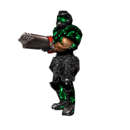


thread about this problem is already locked so
maybe useful info