Q3Minimizer - Server command overflow.
Hello everybody,
I'm getting more than ever the error "Server command overflow". I know this is this error only because players told me it when I'm reconnecting : the server displayed this message. By my side, I must always kill the Quake 3 process in task manager when it happens.
It happens sometimes while loading the game, but almost like 9 times of 10 when I use CTRL+Z to minimize the game with Q3 Minimizer or when I try to get back into the game with CTRL+SHIFT+Z (I dunno if it's while coming back into the game or only while the reduing process).
So, does anyone have this problem with Q3 Minimizer or are getting significant more "Server command overflow" those days? Does anyone knows from where this error could come?
Kszksz told me it is about your lack or RAM (I only have 4GB), it helped, but the problem seems to be clearly linked to Q3Minimizer. My configuration is clean, I mean PB Ready and only sure commands, and my Quake 3 folder is completely cleaned of shit. Even of screenshots, records or gfx files. Moreover, when I watch the RAM use by Q3, it never go more than 200MB.
Thanks to the one who will diagnose this problem.
to me happens many times with xp_Drawconsole 3 but after set it 0 in cfg n deleted all cfgs around, seems it still gets saved somewhere so in game i still see new console, n game crashes sometimes, so when i connect i do vid_restart, dunno if it helps, check how is the console when u enter in quake, maybe u think u got it on 0 but still it's 3 but shows 0, u need check how nicknames are displayed on there. hope it worked.
........ seems it still gets saved somewhere so in game i still see new console, n game crashes sometimes.....
Fabio, do you load mod ingame by choosing it by menu ?
If so, the first q3config.cfg (in baseq3 directory) is loaded.
I think in that config your xp_drawconsole is set to 3, so that gets loaded, and changing the value to 0 (by loading excessive mod) would prevent it at first, so you have to vid_restart to get it active.
Change it in your baseq3-q3config.cfg
@Tanaka, i use Q3minimizer too on windows 7, and dont experience the problems you descibe, sorry ![]()
But i run it in compability mode XP Service Pack 3
wrote:
........ seems it still gets saved somewhere so in game i still see new console, n game crashes sometimes.....Fabio, do you load mod ingame by choosing it by menu ?
If so, the first q3config.cfg (in baseq3 directory) is loaded.
I think in that config your xp_drawconsole is set to 3, so that gets loaded, and changing the value to 0 (by loading excessive mod) would prevent it at first, so you have to vid_restart to get it active.
Change it in your baseq3-q3config.cfg
ye i knew that already n edited baseq3 cfg also ofc, same result, dunno. i load quake by qtracker anyway.
Q3 minimizer is very cool but bit too old. Most ppl i know simply use:
Alt + Enter (make windowed Q3 from full screen), ~ (to put down console), then with mouse move Quake holding the window to totally downleft or where you want.
Or if you use ioquake3, you can simply minimize it, like any other application. One of many things they've done.
Another good thing of doing this is, it will bring back light to normal. If you use r_gamma > 1, you'll know what i mean.
Good luck. ![]()

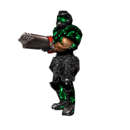




I usually play with xp_drawConsole "0", so the problem doesn't come from this.
"Skill is when luck becomes a habit".