Reduce ping!!!
"Reduce ping" is possible only for Windows XP Profesional.
"Windows XP is strange system but everyone know that.
Windows limits everyone 20% connection capacity, therefore we feel worse quality of internet work. This 20% is reserve of system changing packets (update etc.).
We can turn it off:
Start / Lunch and write "gpedit.msc"/ Computer configuration/ administration patterns/ Network (net or something like that)/ schedule packets QoS, and now we do:
Limit reserved capacity - click 2 times, and set limit on 0%.
Now apply and ping should reduce for about 5-10 points.
I dunno that translate it correct cause I've Win PL. Write me correct names then i Edit this post.
In polish:
"Zmniejszenie pingu" dziala tylko na Windows XP Profesional.
"Windows XP to dziwny system Ale o tym kazdy wie.
Nie kazdy wie ze Winzgroza ogranicza kazdemu 20% przepustowosci polaczenia sieciowego, przez co odczczuwamy troche gorsza jakosc dzialania internetu. Te 20% to rezerwa na systemowa wymiane plikow (update itp).
Wylaczamy to poprzez nastepujacy sposob:
Start / Uruchom wpisujemy "gpedit.msc", wchodzimy w konfiguracje komputera, nastepnie szablony administracyjne, siec, harmonogram pakietow QoS, i teraz to co nas interesuja:
ogranicz rezerwowalna przepustowosc - klikamy dwa razy, i ustawiamy limit na 0%.
Teraz juz tylko apply i.... tylko patrzec jak pingi spadaja."
start > Run (win key+R) > type into: gpedit.msc
Computer configuration > Administrative > Network > QoS Packet Scheduler
Limit reservable bandwidth > Enable > Bandwidth limit: 0% > Apply > Ok
It could works on weak connetion but on most it wont give effect.
start > Run (win key+R) > type into: gpedit.msc
Computer configuration > Administrative > Network > QoS Packet Scheduler
Limit reservable bandwidth > Enable > Bandwidth limit: 0% > Apply > Ok
It could works on weak connetion but on most it wont give effect.
gonna test it out with my dsl1000 x)
It could works on weak connetion but on most it wont give effect.
Yup...when I first tried it long time ago I still had good ping,i didnt notice any effect.Lets just say if ur provider is on a shitty route like mine or has problems in general there is no tweak in the world that will help u.
Yup...when I first tried it long time ago I still had good ping,i didnt notice any effect.
Like me too, i tried it long time ago and nothing special ![]() Better try cfosspeed or tcp optimizer
Better try cfosspeed or tcp optimizer ![]()
Like me too, i tried it long time ago and nothing special
Better try cfosspeed or tcp optimizer
That can also do more harm then good,be careful and dont forget to make backup of default settings,for example if u wanna change anything on my provider connection will be worse (ping),best is to leave all at default.Maybe on some dsl connections it could help.
How do I do this in Windows XP Home? :roll:
i tried it with dsl 16000... no difference
all what i can reduce is loading faster webpages, it is by tweaked MTU - maximum transmission unit, but it has no effect for my ping in game ![]()

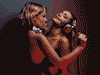





On home edition it's impossible... My ping reduce for about 6 points.