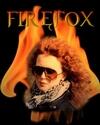Server launching
Hey all, i need a little help launching the server...
I have set everything up, dedicated it to the INTERNET...n did watever was needed....But using another quake 3 arena console, i made a search on my gametype but my server didnt appear....can u tell y?? it appeared on local....
ONE MORE THING (MAYBE CAN HELP AS A HINT)....AFTER THE UDP IN THE LOCAL LIST...Only the digit 1 is there...AND I SET ALL MASTERS BTW
You need to tell your client to send heartbeats to master servers. You can do that by putting the master's address into the sv_master1 (and master2, master3 etc.) cvar.
Something like this:
set sv_master1 "master0.gamespy.com"
set sv_master2 "master3.idsoftware.com"
set sv_master3 "master0.excessiveplus.net"
set sv_master4 "master.quake3arena.com"
set sv_master5 "q3master.allseeingeye.com"
Also, make sure the port Q3 uses (typically it's 27960, you can set it using the net_port cvar) is added to your firewall and/or router exception list.
The common problem is that the server often runs behind routers/firewalls, so master-servers can not reach that server with the info query (and also noone can connect from outside with specifying IP:port).
First of all ensure, that your external IP-address is locally available. Find out your external IP and then go to the server console and check with net_restart command whether that IP is in the list of available IP's (net_restart works only in Windows-version of q3).
If your ext. IP is available, then check first your firewalls, including system firewall, and enable incoming connections for the server's port. Also ask someone from outside (from Internet, not from local network) to connect to your server with /connect IP:port command. If your friend can connect, then it must be the problem with setting up master servers. If your friend can not connect and you are sure that no local firewals block the connection, then call your ISP and ask for enabling incoming connections.
If your ext. IP is not available, then your server is most probably running behind the router or another network connection sharing device/service, and your PC has only local IP for the local network. In this case you first need to set up that device or service to forward external connections from external IP:port to local IP:port, and then follow the instructions above for available external IP (check firewalls, etc..). But if connection sharing service is used by your ISP (it means that you have no access to it to setup forwarding), then your server can not be public at all.
where did you find that info...hypothetical question btw :roll:
Panda did some research for you :roll: saves you doing it ![]()
She is just a good programmer, thats all. ![]()