Suggestions for new mouse and mousepad
Automatic shooting happens with polling rate 1000hz and in_mouse 1, in_mouse -1 fix that problem. No jitter problem when I don't install the Logitech software. They found the problem and they said will be fixed on next software version. The question is when are they going to release it as nearly 1 month since last release ![]()
[...] in_mouse -1 is raw connection to the mouse without pass through windows drivers[...].
Its actually not
- in_mouse 1 = direct input
- in_mouse -1 = windows api
- in_mouse 2 = raw input (quake live or tweaked q3 exe)
windows api can cause negative accel (have no source though)
windows api can cause negative accel (have no source though)
to save myself typing: http://phoon.us/mouse/
check this combo ![]()
GIGABYTE M8000X + Steel5L Work's wery good for me from long time. GL
wrote:
windows api can cause negative accel (have no source though)to save myself typing: http://phoon.us/mouse/
oh, thx. anyways, here the important part.
input There are three main types of mouse input; WM_MOUSEMOVE (or GetCursorPos), WM_INPUT, and DirectInput. The first method, WM_MOUSEMOVE/GetCursorPos, is mouse pointer input that goes through windows. The second, WM_INPUT (aka raw input), is raw data taken directly from the mouse at the lowest level possible. DirectInput is very similar to raw input, but it is only useful if you need to support joysticks/controllers. WM_INPUT is preferred over WM_MOUSEMOVE/GetCursorPos, as it gives you exact 1 to 1 sensitivity, and removes one of the major causes of negative acceleration. WM_MOUSEMOVE/GetCursorPos uses changes in the mouse pointer position to calculate mouse movement. The game locks the mouse pointer to the middle of the screen. When you move the mouse, the (hidden) pointer moves and the game calculates movement from the middle and then resets the pointer back to the middle. It does this every frame. If the game is busy and doesn't reset the pointer to the middle fast enough, a quick mouse movement can move the pointer right to the screen edge and it gets stuck at the edge. Any further movement past the edge is thrown away and you get negative acceleration. Here is simple way to test if your game uses WM_MOUSEMOVE/GetCursorPos for input: Set your windows sensitivity value to one much lower than normal (i.e. from 6/11 to 3/11) Open your game of choice If mouse movement is much slower than normal, your game is using WM_MOUSEMOVE/GetCursorPos If mouse movement is normal, your game is not using WM_MOUSEMOVE/GetCursorPos
Test it yourself, I am busy.
Hi, this subject makes me wondering few things :
- Someone already tried Nova's products? I would like to new more things about this brand and those mice (are they good with those chinese sensors?/craps?).
- What about the Steelseries Xai, "the most accurate mouse" on the world and "the mouse having the most fps", someone already tried it?
- The AVAGO ADNS-9500 seems to be that last most accurate sensor for mice (Kone[+], Xai, G500), but it is so underrated?
- And, if infrared sensor is a sensor that can't unhook, would you choose the Razer Deathadder 3.5G Infrared sensor 3500 DPI/ 1000Hz or the Razer Abyssus 3.5G Infrared sensor 3500 DPI/ 1000Hz?
"the cloth pad that gets actually many positive feedback is razer goliathus speed"
Yep, I can sale my RGSA as new after 3 years using ![]()

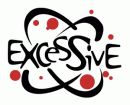




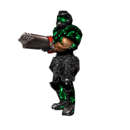

hmm to my g9 was happening even to 500 hz since i almost never used 1000 hz. in_mouse -1 is raw connection to the mouse without pass through windows drivers. well i hope not so long will be for release that fix. anyway very lot of ppl never used setpoints coz of problems like this with other mouses from logitech. if u wouldn't use those drivers i'd suggest u to uninstall them...hope they will release the fix soon.