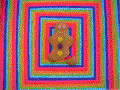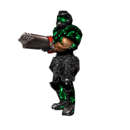another thread about fps drop
As said in tittle, for now a month I've got fps drop from 80 to 125, sometimes stable at 125 but too rarely.
Last year I bought an ssd disk (corsaid CSSD-F40GB2) all was fine for 7 months, then disk crashed, was under warranty so I sent it back and they repaired it. I reinstalled windows and all drivers on it.
Since then I have got this fps issue. Quake and windows are both installed on ssd disk even if quake writes screenshots and demos on another disk. When I run timedemo1 I've got 140 fps top while I had around 500 last year.
This is what I did with same results:
I reinstalled OS and all drivers (last and previous version) twice.., added ram, ran quake on another disk, I checked viruses, I ran speedfan (all temperatures are normal and disks work fine), I tried other games, changed my hd ports, played with lower resolution/details picmip someone else cfg, and probably 2 or 3 other useless things I can't remember now.
When I updated sound drivers the first time, it stayed stable for few days. Sometimes when I restart PC it works good but rarely and totaly random.
Any idea would be welcome ![]()
May it be overheating? Another guess is u sayd u added some stuff like ram, hdd, may be something else and yr psu cant handle all that and dying
May it be overheating? Another guess is u sayd u added some stuff like ram, hdd, may be something else and yr psu cant handle all that and dying
off:she also said that on speedfan all temps looked cool , read all before post .. (xD)
on: i really have no idea , u dont know for sure what causes the problem? mbe its not ur hard drive mbe its video-card try install another , or simple just (if u have ) boot windows on integrated vid-card from mobo . ![]() hope this helps
hope this helps
@edit : u know why ur disk crashed ? perhaps its becuz ur psu , worth to check it , or take a look inside ![]()
i don't remember precisely if there is same thing for SSD, but for s-ata disks there is in the bios the controller option to use the disk in IDE mode or AHCI that is faster and uses the latest NCQ technologies for data transfer. maybe since all that mess, u touched something in the bios for set the new disk? maybe changed from AHCI to IDE ? or maybe something similar in some bios sections. 1 curious thing is that u say that sometimes it runs normally os it's a bit weird, as u said "random" makes me think that sometimes when windows runs some process or similar doesn't start so ur quake runs normally. also u should consider ur windows/quake organisation before the mess, like maybe before that u wasn't using a cerain driver, software, and now with reinstall u put it, i talk like a audio control panel, ethernet software config, in ASUS case all those gay programs. another thing, that gave me a giant headache sometime ago, it an option in the catalyst control center, in the 3D game settings, the "catalyst A.I. ", in case of dual core cpu should be disabled, after loooong loong time i found out it was that option fucking up my game. this is for know what came in my mind, lemme know if u fixed.
Easier things to try:
Do simple check on Task manager to see if any programs are eating more resoucres than they should be. If thier is one select it and identfy whether you need it or not, etc.
Turn down your OS display graphics and default everything you can think of.
Roll/reinstall back GPU drivers
Do a mem test in bios
Do a HDD test in bios
Install quake in a diffarent drive/place.
Lasty cap for fps to 80 it maybe lower but atleast its stable.
reminds me of a problem I had once when my hdd run in a false mode causing all write actions to be checked 4-5 times.
disable or uninstal sound driver and test the speed
T'as pas un truc qui te prend de la ram?
Sinon Speedfan te dit quoi pour les secteurs de ton SSD, ils sont sains?
http://www.aidewindows.net/images/util/sf_smart.gif