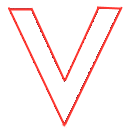BSPtoEnts tool
Hi,
Here is a small tool to extract .ents files from .bsp files licensed as freeware.
This tool is made for advanced users wishing to contribute in excessiveplus development by providing modified ents files.
License : FreeWare
Author : Aliminium
Email :
Technology : Java 1.6 and higher
Date : 07/06/2010
Version : 1.0
Version 1.0 :
New: Extracts .ents file from a .bsp file into a new created "generated_ents" sub-folder from parent folder.
New : Extracts .ents files from all .bsp files contained in a folder into a new created "generated_ents" sub-folder.
You need before using BSPToEnts to install java runtime environnement 1.6 or higher ( http://www.java.com/download ).
Then extract the zip anywhere you had like.
As java is platform free, it can be run in any Operating System.
On windows execute genEnts.bat after editing it.
On command line (linux or windows or any system having java 1.6), use :
--------------------------------------------------------
java -jar BSPtoEnts.jar bspFilePath [author]
OR
java -jar BSPtoEnts.jar bspFolderPath [author]
--------------------------------------------------------
where bspFilePath is a bsp file path
and bspFolderPath is a folder containing bsp filesOn other platforms including mac, you must know how to run more than me
Use this tool to create ents file from bsp file.
I personnally use it to extract ents from all modified baseq3 maps I did with a simple way.
Enjoy.
The download link isn't available anymore on this page due to the lack of interest by e+ community. You can found it only by following my signature.
good job m8 ![]()
I suppose I won't use it ever propably xD but thx, for sure will be usefull for others.
I think the attached file was purged, there's no longer any link. Could someone repost this tool please?
try to find it and him at http://www.fun-plus.net/
@GrosBedo go here http://www.fun-plus.net/tools/ and u will find it ![]()
The entities are in readable text format in the bsp file.
You can open it using any text editor which has search & copy/paste capabilities.
1. open the bsp file
2. search "worldspawn" to find the worldspawn entitity
3. after the worldspawn entity, copy all the readable text. (it has to end with "}"
4. paste it to another file and save it with .ents extension
the worldspawn entity looks like this:
{
"classname" "worldspawn"
...
}But ofc, its easier just to use Ali's tool which does this automatically, find it on the fun+ website
_________
epsislow
The entities are in readable text format in the bsp file.
You can open it using any text editor which has search & copy/paste capabilities.1. open the bsp file
2. search "worldspawn" to find the worldspawn entitity
3. after the worldspawn entity, copy all the readable text. (it has to end with "}"
4. paste it to another file and save it with .ents extensionthe worldspawn entity looks like this:
{ "classname" "worldspawn" ... }But ofc, its easier just to use Ali's tool which does this automatically, find it on the fun+ website
_________
epsislow
go here : http://www.fun-plus.net/tools/tool/bsptoents/ and you will see nothing
(under construction)
contact Ali :
I use Qfrag 2.2 with Andrew "D!ABLO" Ryder 's editor. You can visually see all entities in a map. You just pick one and change it or delete it. You can add spawn points or move them around. When your done save it. It will create a cfg file with all the entities. Just rename it to a .ent file and your good to go. This is a very useful tool to see x,y,z coordinates of entities in any map.
I prefer not to spoil my OS with such self-made programs. I use old well-known q3map2 (to convert a *.bsp file to a *.map file) and Q3Radiant (to edit a map if I can't use Notepad for such purposes - for example, if I don't know the strict position of an entity).










 ..................
..................