- howto run /ref command automatically at startup
- How to identify a CHEATER?
- DONATE Players
- Quake player never be drunken !!
- Report Cheaters Here! (NO COMMENTS)
- Streaming games on Social Networks
- Trouble loading custom bot names
- JIVA's Quake3 preview
- General POLSKI Topic
- Original ExcessivePlus Mappack
Can't figure out this error.. help please
Are you 100% sure you updated pb properly? Also lifted this from forum....not sure if it will be any help...but its in the right direction I think....
"Inadequate O/S Privileges"
Is there some way to modify my system configuration to be an administrator equivalent from PunkBuster's perspective in Win2k/XP Pro?
Yes (under Win XP Pro or Win 2K). This can be accomplished by setting certain privileges for the user that will run the game. To do this, first temporarily log in as an Administrator. Then go to Control Panel => Administrative Tools => Local Security Policy. This will open up the Local Security setting window. Expand the Local Policies folder and select User Rights Assignment. This will bring up a list of security settings for the computer. You will need to add the user that will be launching the game to have the following privileges. If the user is logged in while making changes, the user must be logged out and back in for the changes to take effect.
-Debug Programs
-Load and unload device drivers
-Manage auditing and security log
-Modify Firmware environment values
-Profile Single Process
This is done by double clicking on the setting and then the "Add User or Group" button. You can either type the user or group name into the field or click on advanced to select from a list. If you select advanced, you may need to click on the "Object Types" button and make sure all 3 boxes are checked. Then click "OK". Click on the "Find Now" button to generate a full list of all users and groups on the system. Highlight the user you want to add the rights to and click "OK". Keep clicking "OK" untill you are back at the Local Security Settings window. Repeat this process for the rest of the list. That user will now be able to play on PB servers without getting kicked for "Inadequate O/S Privileges".
"blocked O/S Privileges"
Temporarily disable other security type programs you have running such as anti-virus, process guard, SDProtector, etc. to find out which of them is blocking PB's access to resources on your computer. You either need to run PB without the blocking program(![]() or play on non-PB servers. Also make sure you run the game under an Administrator or equivalent account under Windows. If you do have access an admin account, you can right click on the application you want to run and select "Run As". This will allow you to give admin access to that program and should allow you to play with a limited user.
or play on non-PB servers. Also make sure you run the game under an Administrator or equivalent account under Windows. If you do have access an admin account, you can right click on the application you want to run and select "Run As". This will allow you to give admin access to that program and should allow you to play with a limited user.
"Insufficient O/S Privileges"
Download and run this file from any location, it will check for adware that stops you from being able to play on PB servers. The VX2 adware edits your user rights when it infects your computer, and many programs do not repair this when they remove it. http://www.greyknight17.com/spy/VX2Finder(126).exe
Click the "Find VX2.betterinternet info" button to make sure that you don't have this adware. If there are no files listed, go on to the last step. If you find the adware files, (it is usually 3 random named dll files) Select all the files found.
Press 'Delete These Files'. The program will delete all files but one that will be deleted on reboot. Allow program to reboot. Once Restarted:
Press 'Guardian.reg'.
Press 'User Agent'.
Press 'Restore Policy'.
Clicking on "find vx2.BetterInternet info" again should show all fields blank.
If you have no adware files, just click on the "Restore Policy" Button.
are you running the same key on more than one pc at home on your lan?
i always get kicked if i forget what key i used on one pc, just change your key, a copy of quake 3 at walmart is about $10
The only place I found that actually had a copy of Q3 (about 6 months ago) was CompUSA. Fry's Electronics, Best Buy, Target, Walmart, didn't have it at all.




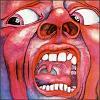
im getting a little better at ffa on deex in the meantime..
I miss my nwc ctf lol
lol
Another post by RedKnight that makes no freakin sense!