- Calc DPI-Sens + Create Sens-Config
- FAKAHEDA serverhosting
- General POLSKI Topic
- Excessive Plus v2.3
- Studio Quake 3 on YouTube Live
- Studio Quake 3 on Twitch and Facebook
- JUST SALUTE - Who's still around this lovely place?
- better playing planning tool option
- getting up and running - servers/configs
- Youtube
Changing mouse with my vista machine
Hello
The mouse that came with my new machine is even worse than the one I allready have, so I swapped them. Now my problem is that the original mouse is still in the device manager, but I cant find out how to change it to my old mouse. I does have an option to diasble this device but surely if I do that I will be stuck :oops:
please help, look forward to a reply ![]()
Regards
click to driver update. If it wont help, remove driver and restart OS
Remove every entry under "Mice and other pointing devices" in device manager. Get your old mouse, plug in and Vista should recognise it. Depending on how technical the mouse is, you may have to install the driver for the mouse before plugging it into the USB. If you've lost the cd, go to the mouse manufacturers website and get the driver from there.
@beazty if I remove the mouse driver, how can I restart comp?
Look your keyboard for fast keys for restart or check in your OS for the Quick tabs (Keys) for restarting the OS ![]()
Regards
ImpreZivE
@beazty if I remove the mouse driver, how can I restart comp?
@Han the comp didnt recognise my mouse and there were no cd's with it, its just a basic logitech 3 button mouse.
Thanks for help
regards
Search for your mouse driver here.......CLICKY

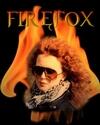



@beazty if I remove the mouse driver, how can I restart comp?
@Han the comp didnt recognise my mouse and there were no cd's with it, its just a basic logitech 3 button mouse.
Thanks for help
regards