Demo in AVI
how can i record demos in Avi or convert it to avi?
and are there something like effect commands for demos?
thx for helping me ![]()
cl_avidemo x...where x is the fps u desire for the capturing of images...this will essentially record x frames per second into the screenshots folder...then u can use standard video editing programs such as adobe premiere for making a movie out of these frames ..
for more details check out own-age.com forums.
For make movie i used:
*Q3 game for Export Record in *.dm68 to JPG/BMP (cl_avidemo 25)
*High quality graphic CFG, with some bind's for recording, tempo, etc, etc... (dont forget about cl_avidemo 25)
*Defrag mod for RECAMMING FX's, its really nice, but a bit hard, to create it. ![]()
*Q3 movie maker (for first cutting, and splitting chapters, and exporting
JPG/BMP to Unconverted AVI/MP(E)G)
*Adobe premiere 1.5 pro (for advance editing, spliting, adding audio [ex.music], adding FX's)
*Adobe After Effects (for adding FX's)
*Virtual Dub to Encode this Movie to XviD/DivX, etc... (its hard too) :'<
*Btw if u dont have minimum 40GB free-space in ur PC, dont begin to create movie, (unconverted 1minut your movie its near 4gb, so :'>)
*Adobe Premier & AF need for normal working 2Ghz Pc, with 512Mb ram. (its important, coz u will work so much in this application to create your own movie...)
*Visit own-age.com (really good site about creating movie's, FAQ's, helps, tutorials, etc....)
Here my two oldy-amator production's:
akrossive1:
http://forums.excessiveplus.net/viewtopic.php?t=5129&highlight=akrossive
akrossive2:
http://forums.excessiveplus.net/viewtopic.php?t=5364&highlight=akrossive
GL n HF with making your movie, Wink
It will appear very slow while you are saving the frames, but it does screenshot all of the frames and doesnt skip any. It just places a higher priority on saving the screenshots than displaying the frames.
yea...i dont think the speed with which ur quake appears to work while recording affects the quality of the screenshots saved....just make sure u revert back to ur normal settings and reset everything when u go back to playing....
also once u have recorded some screenshots try making a movie out of them....see if it turns out ok...it should....
i made a 5 mins movie on a p3 2 Ghz 512 mb ram system with a decent video card (dont remember which one cos it wasnt my computer) and i didnt have any problems....
as i said if u have problems with video stuff the best place to find out more is own-age.com forums and also the knowledgable people in e+....
got a suggestion tho...we should have a video editing forums ourselves...where we can have a central list of e+ movies and helpful hints and suggestions and a way to addresss problems....
fraps is a good program - easy to use and does the job.
but if using cl_avidemo, remember that the screen size is an important factor in operation, think 30 screenshots @ 1024 x 768 is a lot more to write to disk than 20 screenshots @ 800 x 600.
for advance editing i use ulead mediastudio pro, a real nice program that lets you do anything you want with any moving image..
prob with slow frame capture is not in pc speed but with screen size and ur hdd speed. Pc need only generate 25 fps during capture screens with cl_avidemo 25. Hdd have to writes it - here is prob cuz screen in 1024x768 is 2 mb big:>
Suggestion: change resiolution to 640x480 (r_mode 3 , vid_restart)

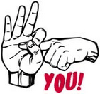








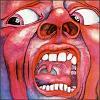
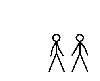

thx....
but i´ve a proplem with this cl_avidemo x --- my pc is too slow... so we used an apple imac book pro with a 2,5 duo core und 1gb ram... but its not much better.. ..shall i record it with that performance?