Demos, screenshots and cfgs dont show in quake 3 folders
This has been really annoying for around a year now. I have also reinstalled since then but still no luck, any help would be appreciated.
regards...
Win xp/vista/7 linux mac ? other ????????
I assume you already have done a file search? (search in hidden / system folders for *.dm_68)
please check this in console to see where the quake 3 gets his resources (files) from:
/fs_path
maybe you have more then 1 quake 3 installations ?
also be aware that 1 time happen to me that the quake 3 to start using the files from the "Documents And Settings/Application Data/Quake 3 Arena/excessiveplus/" (![]() on windows xp)
on windows xp)
fs_path can also be configured from the shortcut command command line by adding
+set fs_path >>absolute path<<
___
epsinoob
You clicked on compatibility files?
please check this in console to see where the quake 3 gets his resources (files) from:
/fs_path
I don't think so. It's either /fs_homepath or /fs_basepath. ![]()
fs_path can also be configured from the shortcut command command line by adding
+set fs_path >>absolute path<<___
epsinoob
Would you mind explaining exactly how to do this? I was having the same problem and found them in the AppData folder for Windows 7.
Would you mind explaining exactly how to do this? I was having the same problem and found them in the AppData folder for Windows 7.
I don't think so. It's either
/fs_homepathor/fs_basepath.
this is why you should add this into your quake3.exe shortcut or bat file :
quake3.exe ..... +set fs_homepath >>absolutepath<<
example:
quake3.exe +set fs_game excessiveplus +set vm_cgame 2 +set vm_ui 2 +set fs_homepath "M:\games\quake3"
___
epsinoob
The thing is, /fs_homepath and /fs_basepath both show the correct path, but it's saving it in a completely different folder.
Also, I was asking HOW to set that command line into quake3.exe. I've never done that with anything. ![]()



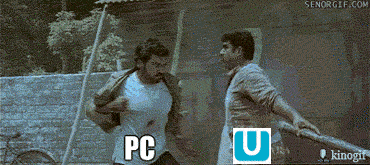
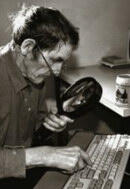

vista.