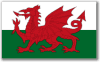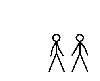erased config
there r 2 cfg file, one in baseq3 and another in excessiveplus folder. that one in baseq3 is not responsibile for e+ mod that is why we conect to server we have diferent name... once on server mod use cfg from excessiveplus folder -q3config.cfg
so if i renamed my e+cfg darklord, i could use that when the default one wipes due to q connect.
i would type
/exec darklord
??????? ![]() :
:
well the config file must have the correct file ending, in the config case this would be ".cfg"
so if you save your E+ config as "darklord.cfg", then you would just have to type:
/exec darklord.cfg
and that config is used. and if you want to add or change something in game then write
/writeconfig darklord.cfg
all of thoose commands must be written in console ofcourse ...
thanks broken your a real good guy, that was very helpfull!!!!!!! ![]()
![]()
You don't need to save it as "darklord.cfg", if you name it "darklord" it's gonna be executed too.
My config is called "autoexec.cfg", a config with this name will be executed automatically.
Deleting or renaming your "q3config" won't help much because q3 sets a new one with startup.
what i done was copy and paste the cfg out of e+ folder, then renamed it and cut and pasted it back in, so i have my cfg, and one called darklord as a back up, the problem is sub when i use qconnect it sometimes wipes my cfg for some reason, that is why i need this technique.
thanks for the help ![]()
i have found that some custom mapps will reset the config ......forgot them but look at the map thats on server ...that my help you ....
I had the same problem, with binds being erased - my solution was simple - make the .cfg file in the excessiveplus folder "read only"
Have found no problems with this so far...
GOOD ![]()
just use all seeing eye to connect ![]()