explorer.exe/system idle process
not real quake related, but today i went to boot up my computer, and at the welcome screen i got an error message about EXPLORER.EXE. i clicked OK and when on my way to my desktop. it usually loads the second i get to it but this time it did not load. i just got my wallpaper. no taskbar icons nothing. so i went to task manager and i saw a process labeled: System Idle Process, it was taking up 98-99% of my cpu.. so then i went to file>new task.
tried searching explorer.exe but when i typed the first letter, it said cannot be found. i was only aloud to type one letter.
any ideas guys?
i really dont wanna reinstall and lose everything : /
//edit im using winxpSp3 and nothing loaded on safe mode either
try hardbooting it so u can run scandisk?
*psst* System Idle Process is the resources NOT in use */endpsst*
*psst* System Idle Process is the resources NOT in use */endpsst*
yea this is normal ![]()
the problem u describe is not good i guess ![]() try google, it helps me with 95% of my problems (vl AND rl
try google, it helps me with 95% of my problems (vl AND rl ![]() )
)
First posible solution:
go to safe mod.
when your desktop loads and still no icons go to taskmanager and type
"explorer" no need for .exe hit enter and it must load the contents now.
Then go to system tools to load the system restore and find a Restore Point before in a date that wasnt related to the problem your having now..
Second solution:
-Make your pc Boot on CD first (bios option)
-Insert a Windows XP sp3 or sp2 CD
-Boot up your PC and start windows xp instalation
-After setup loads the necesary files you will be asked to follow few steps
- When you see this screen:
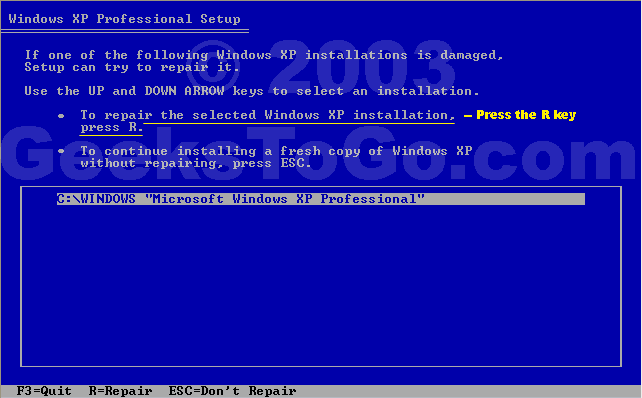
press R to start windows repair.
Depends on the windows version sp2 or sp3 you must prepare a cd key because it might ask you for one.
98-99 percent cpu idle ..... you have hundertpercent a virus catched , that runs in the back ground of the system and flood the cpu with useless operrations ....
virus scan and heal , if that not help ,at least there is format c .......
repair funktion of windows is crap anyway , most times doesn't help ....or doesn't work at all.....
//edit just saw the last line
No icons in safe mode either hmm? Can you access taskmanager though? Does it allow for more input while in safe mode than just 1 character like before?
If yes: try the command cmd, this will bring up an old fashion dos screen, in here type chkdsk /R and hit enter it'll say something about needing a reboot to go into checkdisk mode, which is fine do it and see what happens.
If no:
You have another machine you can use?
If yes: get yourself a linux live cd, it'll run your operation system from the cd so you'll have access to your harddrive while trying to figure out what's wrong with it. More on this later if one available.
If you can't get that, try the repair function from the windows cd although i have very bad experience from that and never use it myself.
If that doesn't work there's still no need to loose all your data but i'll get into that only if needed.
explorer.exe is in the \windows directory... try that first
maybe do research on how to roll back to a previous restore point.
also research what else is running in your task manager... maybe one of them is a bad cookie.
(sys idle @ 99% ^^)
take ahammer and have fun.
reparing windows by boot cd is nonsens, also system restore is crap - it doesnt help such problems. This help is like funny microshit support.
Try check for viruses, trojans, etc. If no help make backup and reinstall windows (i suggesting hard format too). And i think only reinstall will help.
98-99 percent cpu idle ..... you have hundertpercent a virus catched
(sys idle @ 99% ^^)
doodz, idle process is bit off function implemented in os, and it should be at 99% while cpu is not used by any other application
in other words it's software cpu cooler
install Total Commander UltraPrime from console [cmd] and choice to replace windows explorer by TCUP ![]()
don’t exactly know how it works, but it's worth of trying, while TCUP is an annihilator that can do anything in pc, u actually don't need any other programs/codecs/other crap if u install TCUP
still, u wont probably have taskbar with start menu, then just run TCUP from console [cmd]
if the file is damaged, i mean explorer.exe copy it to c:\windows\
- to get console pres Alt+Ctrl+Del, Task manager will pops up
- then File->Run [type]cmd[hit enter]
- u are in console -
- to switch directories use cmd: cd
- cd .. [mean go to previous directory]
- cd name_of_directory
- cd can be also used as c:\windows\system32\
- to display list of files and directories type: dir /p
- parameter /p should make pause if the list is miles long
list of all commands u will get after typing help in console also u should work in safe mode, to get into safe mode press F8 during system boot [at it very beginning, press several times F8 before first screen of windows xp booting will shows ]










