FPS
Could also be that your graphics card is dying.
If, without altering your settings, this begins overnight and drops 50% well...
But tinkering the settings first is phase one ![]()
we have a small problem here, his monitor hz are enforced to 85 hz, so vsync should give 85 fps too.
if u got a ati radeon card, go in catalyst control panel, and uncheck the setting "advanced AI" , i had capped to 60 or 85 coz of that command some time ago if im right, maybe i remember wrong but not sure. try even this, can be usefull.
i got some problems in quake live. if somone can help. 1 when i move fast my mouse to left ore right my fps go from 60 to 40 and i see a lot of pixels .. 2 . when i start game in practice i got 16 ping. i play on laptop wifth wifi. that is the reason .
any sugestion about graphic and connection commands? But i dont this problems in e+ ![]() that mean e+ is beter that ql .
that mean e+ is beter that ql . ![]() thx for help and time
thx for help and time
i got some problems in quake live. if somone can help. 1 when i move fast my mouse to left ore right my fps go from 60 to 40 and i see a lot of pixels .. 2 . when i start game in practice i got 16 ping. i play on laptop wifth wifi. that is the reason .
any sugestion about graphic and connection commands? But i dont this problems in e+that mean e+ is beter that ql .
thx for help and time
Post your graphic commands here, maybe it comes from it, but I think about the graphic firmware or a cpu problem..
Zarzyn, if you overclocked your usb to 500 hz or 1000 it takes 4-8 times the amount of calculation for cpu, try 125 or 250.
Hello, I have the same problem with nvidia gtx 570 video card, use a monitor with DVI and VGA inputs, if I play a quake monitor with DVI input I have only 60 fps in game, if I play with VGA input monitor everything becomes normal and fluid.125 fps.
To solve the problem I have both cables attached to two VGA outputs, and when I play Quake using the monitor menu select VGA as an input source, so you do not have to constantly unplug the cables.
I hope this can help ....
ORX
i agree...
fps is cheater : D








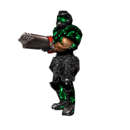
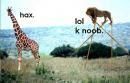


No1 , sorted
They must have changed at some point due to a driver update
i know i didnt change anything
Many thanx to all who replied
www.elitez.eu
