Framerate Issues
After reinstalling Q3 on a newer computer, I've been having no problem so far other than after 1 map change or vid_restart or anything similar, my framerate goes all over the place. After a few minutes of play with the crappy framerate, it will rapidly change from around 45ish to 125 for a few seconds, and go back to the jumpy framerate.
I didn't have this problem before, on my older computer, which had win7 32 bit, but I'm running 64 bit now, and that may be one of the problems. I've tried updating my drivers and all of that stuff, as well as running in compatibility modes, but nothing changed. Attached is a DxDiag.txt.
Do you have losses on your connection when you get fps drops?
I was thinking about something increasing cpu usage. Did you try to clean your ram or to kill every useless process which use your cpu?
About x64 this is not a problem, I'm running 7 x64 Ultimate and I can run Quake with 999 fps, so no problem about the OS.
CPU too hot maybe? And what say your HDD Smart Status?
Could you post your cfg here? Maybe the problem comes from it.
Hi Azrael, I had the same problem. I istalled from a original Q3 disk that auto played when inserted. If I installed this way Q3 ran like crap and made a folder in user/ local/virtual machine which I didnt like. So I uninstalled, went into the disk and right clicked on the setup file and chose run as administrator. All is good now just like on windows xp. I do not have to deal with the hidden Q3 folder anymore and no fps drops.


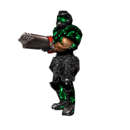
Many days later... still the same problem. I've tried using ioquake3, but that changed nothing, as my framerate still decided to change rapidly. I tried to run Q3 with two cores instead of four, but that yielded the same results. I even tried moving the folder to Program Files (x86), but that changed nothing. Even different compatibility modes didn't change a thing. For further reference, I have Win7 64-bit, quad core i5 @ 3.10ghz, and AMD Radeon HD 6850. I wouldn't mind if the framerate dropped that rapidly if it wasn't for the fact that my mouse feels extremely jittery and un-precise, and effects my aim greatly.
Dangerously cheesy.