FTAG ERA Rail QLinsta, New Rotation
Most players have no problem with their connection to this server
Most players that do seem to be from Germany and Poland .
These same players say that it is spot on connecting to our War server and would like us to move the FTAG server to Paris , this is not a problem to do only takes 5 mins
But in saying that others have a problem connecting to the War server , myself for one
Over the last 3-4 days players from the UK have had issues
So what do we do ? switch it to keep some happy , but piss off others ?
C:\Users\Alex>tracert 178.32.72.51
Tracing route to 178.32.72.51 over a maximum of 30 hops
1 8 ms 18 ms 21 ms 10.137.60.1
2 15 ms 17 ms 9 ms sgyl-core-2b-ae8-708.network.virginmedia.net [
.97.49.169]
3 18 ms 23 ms 14 ms leed-bb-1b-ae5-0.network.virginmedia.net [81.9
48.81]
4 25 ms 19 ms 18 ms popl-bb-1a-as1-0.network.virginmedia.net [213.
5.175.130]
5 26 ms 27 ms 26 ms popl-tmr-1-ae4-0.network.virginmedia.net [213.
5.159.2]
6 30 ms 33 ms 41 ms amst-ic-1-as0-0.network.virginmedia.net [213.1
.175.6]
7 * * * Request timed out.
8 31 ms 206 ms 195 ms rbx-g1-a9.fr.eu [178.33.100.228]
9 29 ms 57 ms 31 ms vss-3-6k.fr.eu [94.23.122.237]
10 60 ms 27 ms 56 ms 178.32.72.51
Trace complete.
I have been always same ping around 60-70 ms even server location chance is not chanced my ping any. some times i got lags but it depends from my connection coz i have in same connection connected one laptop, one desk pc, one PS3, one internet home TV, one tablet pc and one smart phone. (PS3, laptop, smart phone and tablet pc working with wirelles) And these all i tested when they are been on in same time and no any ping rise. stable 60-70 ms. only sometimes lags coz wife download movies from internet. Using 24mb/1mb connection. also i got new ADSL modem from provider and it help some to my ping.

Thompson tg789vn ADSL modem
Yep, can't play on ERA FTAG since 4 weeks or so. Ping climbs during evening from 200 to 300 ms. ![]()
overkill - ospdm1 - cpm8 etc. you have links to all maps here. But you don't have links for the actual maps in the server (with the Elitez logo on) and for people like me with bad net it only download 2 kb/sec, which going to take 20 min - 4 hours. Can somebody maybe put them all in a .rar file and upload on dropbox or something? Thx in advance ![]()
overkill - ospdm1 - cpm8 etc. you have links to all maps here. But you don't have links for the actual maps in the server (with the Elitez logo on) and for people like me with bad net it only download 2 kb/sec, which going to take 20 min - 4 hours. Can somebody maybe put them all in a .rar file and upload on dropbox or something? Thx in advance
look on the first page they should be there , delete the maps that you do have then download the ones that you havent got
what is prob none my maps have elitez logos dunno why=/
When will you remove Seamsandbolts and fff?
even on lowest settings these maps are choppy and laggy, ask people, im not the only one with issues on these maps
When will you remove Seamsandbolts and fff?
even on lowest settings these maps are choppy and laggy, ask people, im not the only one with issues on these maps
WTF? I was playing "FFF" back in 2000 on an AMD K6-III 450 MHz and a Riva TNT card and it wasn't choppy!? If your system can't run a map for whatever reason take a break, build something with Lego etc. ![]()
Riva TNT
Wow, that gave me some nostalgia. ![]()
![]()




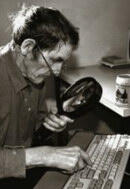



MZI there is not much we can do about this, except changing server-location.
ISP's use routing-tables to connect backbones, how traffic is handled to get a customer where they have to be.
Sometimes those routes are very strange and make turns which you should not expect.
(when a vital component is malfunctioning in this route, the traffic is rerouted by another route (redundancy), not always logical...for us)
If the malfunctioning component is reseted or replaced, normaly the original route is choosen after a few days.
But not always.
To check how your traffic is handled try Trace Route in HLSW if you use this.
Otherwise go to DOS-prompt by CMD
In this DOS-box type: tracert <IP-number of Q3-server>
Following is a table which tells you where your traffic goes with the handling ping-times.
The more hobs your traffic has to go trough, the slower your connection will be.
It has to be corrected on ISP level 3.
You should make a ticket with your provider, if you want this looked at and hopefully solved.
www.elitez.eu
The whole world is searching for Waldo...
In Soviet Russia, Waldo finds YOU !