- Calc DPI-Sens + Create Sens-Config
- FAKAHEDA serverhosting
- General POLSKI Topic
- Excessive Plus v2.3
- Studio Quake 3 on YouTube Live
- Studio Quake 3 on Twitch and Facebook
- JUST SALUTE - Who's still around this lovely place?
- better playing planning tool option
- getting up and running - servers/configs
- Youtube
Graphic problem...
Heya ppl! Need ur help!
Today bought new graphic card - ASUS 9600GT 1Gb
when i started q3 picmip changed from 10 to 1 but when i changed it back its still looks weird, gradient (see attached screenies) and below u can see graphic part of my config. Tried to change picmip and resolutions many times but no effect ![]()
THX in advance for ur help m8s ![]()
seta r_glDriver "opengl32"
seta r_allowExtensions "1"
seta r_ext_compressed_textures "0"
seta r_ext_gamma_control "1"
seta r_ext_multitexture "1"
seta r_ext_compiled_vertex_array "1"
seta r_ext_texture_env_add "1"
seta r_picmip "1"
seta r_roundImagesDown "1"
seta r_detailtextures "1"
seta r_texturebits "0"
seta r_colorbits "0"
seta r_stereo "0"
seta r_stencilbits "0"
seta r_depthbits "0"
seta r_overBrightBits "1"
seta r_ignorehwgamma "0"
seta r_mode "-1"
seta r_fullscreen "1"
seta r_customwidth "1680"
seta r_customheight "1050"
seta r_customaspect "1"
seta r_simpleMipMaps "1"
seta r_vertexLight "1"
seta r_subdivisions "20"
seta r_smp "0"
seta r_ignoreFastPath "1"
seta r_displayRefresh "85"
seta r_lodCurveError "250"
seta r_lodbias "1"
seta r_flares "0"
seta r_ignoreGLErrors "1"
seta r_fastsky "1"
seta r_drawSun "0"
seta r_dynamiclight "0"
seta r_dlightBacks "1"
seta r_finish "1"
seta r_textureMode "GL_LINEAR_MIPMAP_NEAREST"
seta r_swapInterval "0"
seta r_gamma "1.3"
seta r_facePlaneCull "1"
seta r_railWidth "16"
seta r_railCoreWidth "6"
seta r_railSegmentLength "32"
seta r_primitives "0"
seta cg_shadows "1"
seta r_lastValidRenderer "GeForce 9600 GT/PCI/SSE2"
seta vid_xpos "175"
seta vid_ypos "96"
tried lower refreshrate?
cuz atm it looks like 16 bit.
yep you are on 16 bit textures.
switch textures, and graphics mode to 32 bit.
i think it might do with brightness and gamma settings mixed with picmip.
if you turn them up it makes nice gradient colours look like solid block colours.
remember, when you change your graphics settings you need to do \vid_restart
k
n
Hey Doctor!!!
What can i say i had one simmilar problems before whit my Asus Card when i change from one 2 another it looked kind like you have on the scrns! i have tryed many CMD etc for this and nver solved the problem really. This sounds wierd what i am going 2 say now but when uninstalled the newer drivers to the grafic and installed some older drivers then the problem was solved straight away np at all works perfectly iff you cant solve this whit the diffrent cmd then try diffrent drivers could help.
Regards
Zoomer4
mine done same when i installed 8800gts
i just played about with r_mode picmip an screen resolution
It just went away one day lol








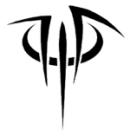
sry, almost wasnt at home these days, but now tried ur suggetions but it didnt helped
it was 32 bit mode...
thx anyways
My DeviantART gallery - http://doctor9999.deviantart.com/gallery/