Grayscale-ish Graphical Settings
Ola,
I've lately been fiddling around with a few settings trying to get a grayscale environment where the environment would basically be gray and the models and crosshair colored. I believe Tequila or someone else was using this. I see a great benefit in that.
Any idea?
I've tried fucking around with these commands but haven't yet been able to achieve the result:
r_gamma
r_intensity
r_overbrightbits
r_mapoverbrightbits
r_fullbright
r_ignorehwgamma
Example of the result I'm trying to aim for:

Don't see what you can like about this. But anyway.. you enable it by doing:
r_lightmap "1" (default is 0 ofc)
might be required to have
r_vertexlight "0"
r_picmip "10" (or as much as possible, to "dissolve" the texture as much as possible)
in order for it to work.
Lightmaps are used by quake 3 to generate the lighting environment. Its in grayish scale because its added over the texture with a composite operation to result in the lighting effect. (a common effect in game development)
__________
epsislow
After some tests i realized that this image was not done with the r_lightmap technique i described it above. The lightmap only works on non-vertex lighting mode and the above image is clearly a vertex-lighting screenshot. So anyway gl hf figuring it out.
___________
epsislow
If I remember good, Kinzo from BBS had this thing, as he said it was some options available for him on his specific GFX card, although I never seen any option on my gfx card to replace all the colors to grey except those selected to stay normal like Yellow color for enemy model.

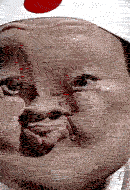



Yes this is true. I believe this is done with AMD graphics cards.
http://www.quake3world.com/forum/viewtopic.php?f=1&t=41606
This guy did the same thing