GTV for CWs (on Demand)
GamersTV (GTV) allows you to watch a Q3A match as if you are connected directly to the gameserver, record a match, and view it with your friends at the same time. To use GTV you need the latest versions of Quake3Arena, v1.32 You do not need special GTV software !
How to connect
1. Write down the IP and PORT of the GTV server.
2. Run Quake 3
3. Press ` to bring down the console
4. Type the command \cl_allowdownload 0 and press enter
5. Type the command \connect IP:PORT, where IP and PORT is the server address you wrote down in step 1.
you will be connected to a 'Bigbox' - gtv's waiting room
a test_'Bigbox' map - it is gtv's waiting room
After a few seconds the list with channels appears.
Channel 2, 'q3delay', is the actual match channel.
Type \gtv_watch 2 to connect
GTV also works with server browsers, so you can enter the ip and port into your favorite server browser and use it to connect.
Commands
Once you are connected to a GTV server, these commands are accessible by bringing down the console (use the ` key). All commands typed into the Quake 3 console must be preceded by a \. This simply lets Quake 3 know you are typing in a command instead of trying to say something.
Normal Commands
* gtv_watch [gameNumber]
Use this command to change the game you are watching. If you are in the waiting room; available games are listed in the center of your screen. Games are also available with the \gtv_gamelist command.
* gtv_help
Lists all the gtv_ commands.
* gtv_admin [password]
Use this command to become an admin of the GTV server. This command also allows you to watch restricted games (like the non-delayed stream).
* gtv_camera [password]
This command has several effects depending on where you use it. Using this command will give you access to \gtv_watch restricted (non-delayed) games. Once watching a game, this command will give you control of the camera.
* gtv_playerlist
Lists everyone on the GTV server.
* gtv_status
Displays general information about the gtv server, like number of clients connected.
* gtv_gamelist
Displays a list of all games you can watch. The numbers displayed before each game can be used with \gtv_watch.
* gtv_silent
Turns off "chat beeps" for chat on the q3 server (for both players and spectators). Issue this command once to turn on and again to turn back off (its a toggle).
* gtv_nospeech
Will turn off chat from other gtv users, but still print chat from the game server. Can be used in conjunction with gtv_silent. Issue this command once to turn on and again to turn back off (its a toggle).
Admin Commands
* gtv_connect IP:PORT [password]
This command will connect GTV to a Quake 3 server. IP:PORT follows the standard Quake 3 format, PORT is optional. "password" is the password required to connect to the Quake 3 server, if it is not passworded this should be left out.
* gtv_disconnect [gameNumber]
Tells GTV to disconnect from a server, demo, game, etc. "gameNumber" is optional, but should used when GTV is connected to more than one game at a time. "gameNumber" corresponds to the numbers returned by \gtv_gamelist.
* gtv_kick [clientNumber]
Kick a client off the GTV server. Use the \gtv_playerlist to find out the "clientNumber".
* gtv_centerprint [message]
Print "message" in the center of all client's screen.
* gtv_demo[demoName]
Begin playback of the demo named "demoName". All demos must be in "gtv3/demos", that is a subdirectory called "demos" under the "gtv3" directory.
* gtv_stop [gameNumber]
Stop playing a demo. gameNumber is the number of the game (demo) to stop playing. gameNumber is optional.
* gtv_record [recordName] [gameNumber]
Begin recording a demo called "recordName". The game you are currently watching will be recorded in "excessiveplus/demos". Or optionally you can specify the game to record with gameNumber.
* gtv_stoprecord [gameNumber]
Stop recording a demo (for the game you are watching). Or optionally stop recording for the game [gameNumber].
* gtv_description gameNumber description
Sets the description for a game. eg. \gtv_description 2 c1 vs c2 would set the description of game 2 to "c1 vs c2".
Here is IP of GTV server in E+
PM casa , Rena , and HQ if he agrees to be in on that , to have your Clan War or Championnship specced By GTV.
server specifications are :
Sv_maxclients 50...it is still on test as i never had 50 players there at the same time.
/password hk ( if there is any...)
link to server is http://www.excessiveplus.net/query/85.214.41.230:27970
it will not show on spider's list. as it is not an excessiveplus server.
how ever this ip will stay the same.clan leaders and championship organisers have to bookmark it.
Note :
How set up PunkBuster on event server to allow GTV clients?
Set the pb_sv_specname PB Setting to the first few letters of the playername used by GTV clients that will connect. That way, the PB Server will keep the connecting GTV clients in SPEC status as long as there is 0 score for that "player". For example, add 'pb_sv_specname GTV' to the pbsv.cfg or pbsvuser.cfg file in the server's home "pb" folder.
ready for answering your questions.
casa
nice work casa hihi:)
nice job casa, proud to be in ur team ![]()
great work casa!
now a few questions. server has to have a special client on order to send data to GTV server. how to connect the client, and who controls that client (in case you can use it to spec yourself).
secondly, i noticed your ra3 server has the client, yet the game doesnt show up in GTV server. how come?
thats all for now ![]()
![]() n1 casa
n1 casa ![]()
it appears to me , as when gtv server is empty for a certain period of time...connected servers dont show up untill i connect there (admin) and enter my admin pass.
this is surely a setting in config or inside gtv application that makes that , not to take too much bandwifth from connected servers while no cameraman (admin) is there.
yep it makes sense. well servers will mostly be registered for one war only, so its not an issue, i tought it was something more serious (problems with e+ mod or something).
for ur first question...
admin connects all servers (where clan wars take place for ex.) by entering pass and ip of server :
/gtv_connect IP PASSnormal client cant do it.
admins for now ,are HQ,rena ,and me.
ok, so if we want a server connected, we contact you guys.
gj again, and thanx for it, ive been hunting for GTV for quite some time now. ![]()
![]() Quake3 War TV :!:
Quake3 War TV :!:
You rock man :!: For example World Cup comming in crucial phase quarterfinals and we need that badly :!:
Greatest regards :!:
At last some1 made GTV for e+. GJ i hope e-gtv will be great.


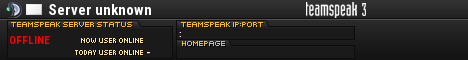
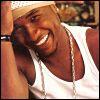




it appears to me , as when gtv server is empty for a certain period of time...connected servers dont show up untill i connect there (admin) and enter my admin pass.
this is surely a setting in config or inside gtv application that makes that , not to take too much bandwifth from connected servers while no cameraman (admin) is there.
for ur first question...
admin connects all servers (where clan wars take place for ex.) by entering pass and ip of server :
/gtv_connect IP PASS
normal client cant do it.
admins for now ,are HQ,rena ,and me.