[H]Ingame Clock and Rocket Jump Damage
cg_drawtime 1
cg_drawtimer 1/2
one of both was it.
alternative is xp_drawtime 1, but imo thats the console one.
?And how do I make my opponents be a bright green colour?
noone answered up to now?
xp_enemymodel modelname/xp
xp_enemycolor 2222
for instance
xp_enemymodel keel/xp
xp_enemycolor 2222
if it dosnt work it means probably you dont have the excessiveplus installed or you're not in the Excessive Plus Mod when you tried it...
http://www.excessiveplus.net/files/release/xp-2.1.zip
to install it, simply extract this zip in your quake 3 directory :] and enter in q3 by using xp_singleplayer.bat or within the Main menu -> Mods -> select "ExcessivePlus 2.1"
and then retry, the same way :
`
\xp_enemyModel keel/xp
\xp_enemyColor 2222
.. should work 99%
___________
epsislow
I'm quite sure that I'm runnning the mod since I can see the changes, such as HUD settings, and the words excessive plus written in a lot of places and the error message I got was something about "Unknown command, try \help."
That error message comes out after I type in ` \xp_enemyColor 2222, and \cg_Drawtime 1 or 1/2
but \xp_enemyModel keel and \xp_drawtime 1 works however I don't see the clock on display like in QL
I've done this after redownloading the mod from your link.
Thank you
/xp_enemycolors 2222 (there is a "s" missing @ the end)
sorry i always use tabcompletion so i forget the endings of the commands..
You can make your own hud with big timer at the center like in this link http://www.youtube.com/watch?v=p7uG2K_yfQI using cpmhud editor
maybe 2 or 3 people send him a cfg and see which he likes best as most of the people use the settings he is asking for anyway.







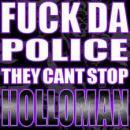
I'm sorry but where do I type this in? I've tried presesing ` and then typing it in but it doesnt work that way.