- Calc DPI-Sens + Create Sens-Config
- FAKAHEDA serverhosting
- General POLSKI Topic
- Excessive Plus v2.3
- Studio Quake 3 on YouTube Live
- Studio Quake 3 on Twitch and Facebook
- JUST SALUTE - Who's still around this lovely place?
- better playing planning tool option
- getting up and running - servers/configs
- Youtube
Help Launching Excessive Server
I can start the excessive server using this command./quake3e.ded.x64 +set fs_game excessiveplus /load default.cfg
What I am having a hard time with is configuring the game to my specifications. I don't understand how to make the game type FFA and add bots via the cfg file. Like what file should I place the GT_FFA in and where? I assume the default cfg file should be sufficent? I have pored over the documentation so I know I am missing something. When I launch my vanilla quake 3 server I use ./quake3e.ded.x64 +exec server.cfg +exec levels.cfg +exec bots.cfg +set sv_cheats 1
Any help or suggestions would be greatly appreciated.
In your Quake III Arena folder (or whatever folder you have Q3 installed), there's a folder called excessiveplus (if you installed excessive plus correctly). In the excessiveplus folder there's your server.cfg. In the server.cfg make sure seta g_gametype is set to "0" gametype (0 = ffa, 1 = tourney, 2 = ffa, 3 = tdm, 4 = ctf).To enable bots (in server.cfg) seta bot_enable "1" and seta bot_minplayers "3" (or however many bots you want). For the commandline: quake3e.ded.x64 +set dedicated 2 +set fs_game excessiveplus +exec server.cfg Hope this helps...
I believe seta bot_minplayers or set bot_minplayers should work. I set my map rotation in the server.cfg and add set xp_rotation "rotation.txt" in server.cfg. You can experiment with $xp_config = "excessive1.cfg"; in rotation.txt using the different cfgs in the excessiveplus\conf folder. IE: excessive1.cfg, excessive2.cfg etc.
See the file I attached...

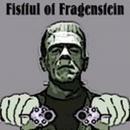
Thank you very much for your help. I am doing further testing based on your suggestions. You indicated that I should use seta bot_minplayers "3" however in the server.cfg file the command used is set bot_minplayers "3". Will either set or seta give the same result? Based on the server.cfg file it appears that I would set the map rotations using that file? Finally what would be the best way to introduce infinite ammo and the other features like double jump provided by the excessive platform? Is it best to use the rotations.txt file for these features?