I have a problem with the firing q3 Please help
...calling CDS: ok
...created window@0,0 (640x480)
Initializing OpenGL driver
...getting DC: succeeded
...GLW_ChoosePFD( 16, 16, 0 )
...35 PFDs found
...GLW_ChoosePFD failed
...GLW_ChoosePFD( 16, 16, 0 )
...35 PFDs found
...GLW_ChoosePFD failed
...failed to find an appropriate PIXELFORMAT
...restoring display settings
...WARNING: could not set the given mode (3)
...shutting down QGL
...unloading OpenGL DLL
...assuming '3dfxvgl' is a standalone driver
...initializing QGL
...WARNING: missing Glide installation, assuming no 3Dfx available
...shutting down QGL
----- CL_Shutdown -----
RE_Shutdown( 1 )
-----------------------
GLW_StartOpenGL() - could not load OpenGL subsystem
reinstall driver for your grafik card.
my guess .. it could be because it tried a mode that is not working for your graphic card/ monitor ..
how did you started your quake 3 ? double clicked on quake3.exe ? or you used a shortcut ?
if you tried to enter in quake 3 using the excessiveplus shortcut, my suggestion is : move your q3config.cfg from the excessiveplus directory so it will be generated by quake3 with the default settings and it should work.
if you enterd using quake3.exe move the q3config.cfg from baseq3 directory.
_________
epsislow
it said "could not set the given mode (3)" epsi, if that equals r_mode 3 it would be pretty odd.
Also before you reinstall drivers, try default q3 config by renaming your q3config.
Hiho!
This problem seems to be the good old one ![]() I had many times the same warning, too. It means that something wrong with your installed drivers/baseq3/excessiveplus cfgs/files.
I had many times the same warning, too. It means that something wrong with your installed drivers/baseq3/excessiveplus cfgs/files.
#1 i think to your q3config.cfg (depends whether you load quake with, quake3.exe or excessiveplayer.bat), maybe you made some changes that you didn't know-how and it crashes q3 launching... Remove the cfg file and make a new one or simply you should re-install q3 (maybe you deleted some important .pk3 file from your quake dir).
#2 try with re-install video card driver
#3 there can be something wrong with your motherboard-chipset driver, especially the part which controls the AGP/PCI-e communications with your system, try with re-install
Either of those steps had made my q3 work, yet. I hope i could help you...
def looks like the card cant accept your settings, would say drivers, then look at cfg.
could be related to wrong monitor refresh rate being set by your cfg. check this also before you reinstall videocard drivers.
if you're unsure what value you should specify just set r_displayrefresh to 0.
engagement
no, we're not gonna marry you.





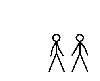





thx gentelmans I will try yours advice