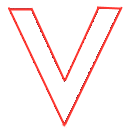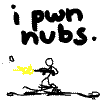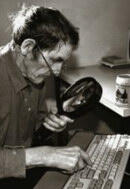Importing Quake LIve Maps / Editing Quake Live Maps
well i threw them in q3baseq, havent been reading this topic so often
I hope that everything will be ok.
went all right, one question tho, is customents supposed to show, like team arena templay powerups and weapons?(in q3 mode?)
if they are supposed to appear then, they arent
but i really appreciat the work, N1 indeed ![]()
this is a step closer, btw, on these maps, no fps lags ![]()
thats really good work. on his files and maps we would make something like quake live offline )))
went all right, one question tho, is customents supposed to show, like team arena templay powerups and weapons?(in q3 mode?)
if they are supposed to appear then, they arent
To enjoy Team Arena weapons and power-ups, download and extract into your quake3 folder this file ql_for_q3ta.exe (http://files.mail.ru/GM3BOG), then use qlta.bat to run Quake Live maps under Team Arena mod (it must be installed) and teamarena.bat to run pure Team Arena.
ok, i alrady have it, but it'd be nice if we had those pwr ups on q3 ![]()
To enjoy Team Arena weapons and power-ups under 'baseq3' mod (I mean "like under 'baseq3' mod") one should make a new mod with changed *.qvm files. But nobody wants to do it... ![]()
i think it could be done with add and ents files too, but writing new qvm indeed requieres a hand of master.
I downloaded the four extra packs but I'm getting missing textures in the Siberia map.
could not find 'textures/ql/snow.tga'
could not find 'textures/ctf/ctf_blueflag2.tga'
could not find 'textures/ctf/ctf_redflag2.tga'
could not find 'textures/proto2/siberia_ared.tga'
could not find 'textures/proto2/siberia_ablue.tga'
could not find 'textures/sfx2/jumppad_rust.tga'
The above was in the console output but it looks like more than that in game maybe.
I downloaded the four extra packs but I'm getting missing textures in the Siberia map.
I suppose that you have downloaded files from this link http://files.mail.ru/81ZW8J, haven't you? But these files are for those who have already got the earlier version of the whole set of common files (ql_for_q3a_common.exe - see here its newest version http://files.mail.ru/GM3BOG). So, if you download my files for the 1st time, take common files from the latest link.
Maybe it might be a good idea to create separate threads for every release and put all the links in those threads so that people don't have to go through 3 or 4 different threads and scroll through dozens of posts to guess the latest versions of the necessary files? ![]()