Infinite Awaiting challenge
Very well.
I slightly changed my nickname appearance: I will never do that again.
Doing it, something changed in my whole conf. By then, I cannot connect anymore to any server.
I missed the CD Key I previously had, so I found a new one.
Each time I try to connect, a neverending awaiting challenge appears, with no error messages or whatever. All console shows is that I get authorized by update.quake3arena.com and authorize.quake3arena.com .
This is the second time it happens to me. The first time it was solved alone, without any sense or change (I thought I had to abandon the game).
I succeeded in connecting once, some hours ago. It happened after having opened a "Vanilla" Q3, trying to connect by there, and then it succedeed with the "real" E+ conf. This trick is not working anymore.
It makes no apparent sense, but it could be related to CD Keys, HOSTS file and something similar. It is as if my new "presence" or conf or CD Key is not suddenly accepted anymore by remote. Anything else didn't work though.
Maybe the solution is much simplier but I cannot get it. Thank you, helpers.
For solutions check these topics on the same theme:
http://www.excessiveplus.net/forums/thread/awaiting-connection
http://www.excessiveplus.net/forums/thread/stuck-at-awaiting-challange
it's related with the authorize.quake3arena.com website..
best way from what i saw is to modify your hosts and add:
127.0.0.1 authorize.quake3arena.com
this will resolve your issue.
__________
epsislow
I had same problem once, I solved it by a command /net_noudp 0 so check ur value!
In Win7 my cfg is in C:\Users\Jado\AppData\Local\VirtualStore\Program Files (x86)\Quake3 is this what u think when u say in some hidden folder!?
when "awaiting connection" try in console:
/name blabla
/xp_name blabla
![]() works for me everytime
works for me everytime
lol.. i had the same problem.
by accident i discovered solution for it.
while connecting to server type \pb_sv_update wait some time if it doesnt work type it again.
normally i waited about 120 or 200 and nothing but now after second typing ( max) it works.
gl : )
maybe try to set to same directory both commands:
fs_basepath
fs_homepath
change name to some 'easy'name and restart quake.




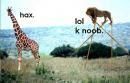



Thank you for the answer, but...
Nope, still not working. Editing the hosts file under W7 64 has been a BIG pain, but I've done it - plus, I reset my PC, rebooted my router in order to change IP different times, disabled antiviruses and such, but no way. I still cannot enter to any server.