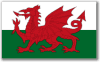Installing on linux box
I'm not sure if this has been covered, but for anyone wanting to know how to install quake on a linux box you will need this file, http://www.russty.net/stuff/QuakeIIIArena/linux%20install/linuxq3apoint-1.32b-3.x86.run
You need to set the file to 777 "read, wright, and execute" and run it in the terminal. The installer will begin. you also need to copy the entire contance of the baseq folder somewhere where you want the game to be installed.
Got any questions let me know...
yo russty :mrgreen:
i have a problem! ![]()
i can only start the game with "quake3 +set r_allowSoftwareGL 1"
Graphiccard: ATI Radeon 9550
I have searched the www and found not really a way to configure my system...
I can play q3 but only with 1fps ...lol... it sucks really!
Can u explain me what i have to do?
thnx!
It seems that the Ati drivers weren't installed correctly. So i assume 'glxinfo`outputs the default MESA software?
If you're not sure how to install them correctly try it with this tutorial:
http://www.linuxquestions.org/questions/answers.php?action=viewarticle&artid=212
your link helped me not really! ![]() sry
sry
------- Input Initialization -------
Joystick is not active.
------------------------------------
----- Client Initialization -----
----- Initializing Renderer ----
-------------------------------
----- Client Initialization Complete -----
----- R_Init -----
...loading libGL.so.1: Initializing OpenGL display
...setting mode 3: 640 480
Using XFree86-VidModeExtension Version 2.2
XF86DGA Mouse (Version 2.initialized
XFree86-VidModeExtension: Ignored on non-fullscreen/Voodoo
Using 8/8/8 Color bits, 24 depth, 0 stencil display.
GL_RENDERER: Mesa X11***********************************************************
You are using software Mesa (no hardware acceleration)!
Driver DLL used: libGL.so.1
If this is intentional, add
"+set r_allowSoftwareGL 1"
to the command line when starting the game.
***********************************************************
...WARNING: could not set the given mode (3)
----- CL_Shutdown -----
RE_Shutdown( 1 )
-----------------------
----- CL_Shutdown -----
-----------------------
Sys_Error: GLimp_Init() - could not load OpenGL subsystem
All i can say is that the Ati drivers still have to be installed correctly.. Since i don't have an Ati card, i've never been through that seemingly fun procedure ![]() so i can't help you there
so i can't help you there ![]()
Search around in Linux forums.. I'm pretty sure you'll find more help there ![]()
Linuxquestions.org is a pretty good one..
ati drivers are easy to install, i havent had problems with it either
ati drivers are easy to install, i havent had problems with it either
Yea, but try that on a linux box ![]()
ahhh yes very true
delete linux and install windows ![]()
![]()
delete linux and install windows

:roll:
delete linux and install windows

I thought Europe was against Windblows ![]()
![]()
![]()
![]()
![]()