integrating subtitles in movie files
Does anyone has some decent solution how to integrate subs in movie files maybe? I've tried few simple programs,but they are all bugged and converting files,which causes the loss of video quality. I need this in order to play 1080p, blu-ray or HDRip's on a big plasma TV via USB ,but i can't load subs in his multimedia player, because it can open only one file at a time. Someone maybe encountered this problem yet?
^^ .mkv
if youre interested in making own blu-ray´s i can recommend multiAVCHD 4.1 (its for free and worx well)
If you want to watch it on a TV, the best bet would be to hardcode the subtitles onto the movie so that they're just burned in to the movie.
If the movie is an .avi file, then you can use aviaddxsubs (iirc it hardcodes, if it doesn't see next step): http://aviaddxsubs.blogspot.co.uk/
This can also convert mp4 files to avi files then hardcode the subs (by downloading ffmpeg extension first, as seen in the FAQ)
If that doesn't work (or hardcode), then you can try handbrake or vidcoder which does the same job, it's been a while since I've used any of these since I just use PS3 Media Server (wireless streaming through PS3/PS4 or XBOX 360/One) to watch my movies on a TV but if you search tutorials for the programs I mentioned you should be fine.
-----------------------------------------------------------------------------------------------------
Oh btw, you can also use YAMB to incorporate the subtitles into the movie (softsubbing I think it's called) so that there's subtitles incorporated in the movie and can be activated by going to subtitle options and not through a separate file.. but I don;t know if a TV will recognise the subtitles like for example, VLC would.
as above, vidcoder to hardcode them, though i found this can be a bit hit and miss, i believe it uses handbrake.
check the audio setting, and make it passthrough so its not downmixed, and set the video cropping to none. as for video codec, im not sure, experiment.
i did a few for someone this week using this software. same scenario you describe, usb in tv/dvd xD
i just want to figure out how to have both movie and subtitles integrated in one file (.avi or something) without loosing video quality
i already wrote it and i´ll write it again. >>>> mkv <<<< is the solution
wrote:
i just want to figure out how to have both movie and subtitles integrated in one file (.avi or something) without loosing video qualityi already wrote it and i´ll write it again. >>>> mkv <<<< is the solution
i disagree, mkvs wont play on alot of older tv's from usb. my mate has this issue and has to convert all his files first. they are nice in that they can contain extra audio channels and subs, but you cannot toggle them in this case, hence the need to hardcode them.
sure that old stuff doesnt support it but i dont remember you wrote anything about old tv. my experience that all stuff which is made in the last 3 years does support the mkv files. and its really the fastest and the most comfortable way how to do it cos you dont have to encode video stream, you can have also multiple audio streams and subtitle streams and finally, you mux it all into the one file in a few minutes. but i personally make the opposite way cos iam converting mkv files to blu-ray discs ![]()
fair enough, guess i made that assumption when i read 'plasma'. that tech is as dead as e+ ![]() yeh mkvs would do if it supports it, not sure how you'd be able to turn them on though
yeh mkvs would do if it supports it, not sure how you'd be able to turn them on though



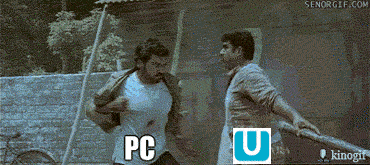

Actually, i don't want to make anything , i just want to figure out how to have both movie and subtitles integrated in one file (.avi or something) without loosing video quality