LAG@localhost
I have a quite old PC but not that old. I experience 10-17 ms lag (and even packetloss) in a localhost game with 15 bots @ q3wcp17. The same happens at public servers. Framerate seems constant but the game is stuttering. On small servers, with less players, it is normal. hunk/zone/soundmegs are 112, 32 and 16. Graphics are very low.
Any idea?
buy better pc
what are youre pc specs ? cpu video card and memory
Lag @ localhost can only be attributed to ur connection or pc...
or sv_fps with a mix of cl_maxpackets and snaps.
sv_fps 30
several reasons for this
working PC services
graphic problems
card & color management programs
config problem
send us ur config and PC spec then we could be help u
15 bots @ q3wcp17
the reason seems pretty obvious, considering if you are hosting the server (dedicated or non-dedicated?) on the same pc you are playing on is your problem. 15 players (even if they are bots) is quite a load, and considering q3wcp17 is a decent sized map (even on low graphics) it is no surprise that you experience lag, even on a local setup. Your rig is a bit weak for that. I would say decrease the bots and the lag should be less, if not disappear. What are your frames capped at? How many frames do you get on average? A screenshot would be nice. Also, a demo would be nice as well. You will experience more lag however it should show what is needed, as long as it isn't what I stated below, the log file.
Ram and processor could be your bottleneck. I am not sure what OS you are running on to even guess what your load is before you even load up the server, then try to load up the game.
Is the problem there with 5 bots/players? 10? obviously with 15. Decrease the variables to find out where the problem originates.
Also, I know some of (not much experience) the older ATI cards have a log file without a file size limit causing the computer to freeze (specifically while running games and other high resource processes) everytime the file is written to.
zonemegs little for this server:))) must be at least 150


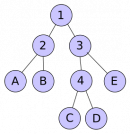

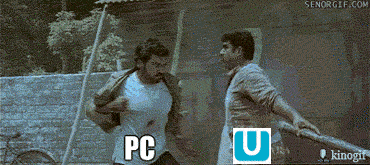





P4 1.6 GHz (running on ca. 1.9 GHz)

640 MB PC133 SDRAM (running on 160 MHz)
RADEON 9250
...and yes, I have the problem without overclocking as well.