Lamps
Screenie should be self-explaining. Any tips on how to reduce these? (not via r_intensity, btw).

(possibly) relevant graphical settings i use now -
r_gamma "1"
r_vertexlighting "0"
r_lodscale "5"
r_lightmap "0"
r_znear "4"
r_intensity "2"
r_mapOverBrightBits "1"
r_ambientScale "0.6"
r_dlightBacks "0"
r_drawSun "0"
r_dynamiclight "0"
r_flares "0"
r_fullbright "0"
r_lodbias "0"
r_lodCurveError "250"
r_overBrightBits "1"
r_picmip "10"
r_primitives "1"
r_simpleMipMaps "1"
r_showsky "0"
r_subdivisions "1"
r_vertexLight "1"
Halp! ![]()
only r_picmip 7 can help u i think or ask smoki.....![]()
yup. as far as i know theres no way to fix this. quite rightly so imo. suggestion - DONT USE RIDICULOUS PICMIPS! ![]() . i have a shitty onboard intel gfx card and even with that i get 125 fps on picmip 1 eaaaaaasy.
. i have a shitty onboard intel gfx card and even with that i get 125 fps on picmip 1 eaaaaaasy.
i have the same and i hate all those lamps ...
but didnt smorgar did a topic in the past and noone give a good change to cfg to work ? - a topic called ' beams and lamps' i think and a screen on dm17
anyway im starting to ignore them cause i got used with it .
i am dont think it is posible, iven if u remove textures there will remain an non transparent objets
i am dont think it is posible, iven if u remove textures there will remain an non transparent objets
already tried to exchange texture? ( even if ur notpure and not pb clean than)
if i would get a map sample i just would render the map a second time without that things ![]()
try to use r_picmip 3 like me. Its compromise between picmip 0 and 5 (or higher) ![]()
that is pretty cool why is it problem ![]() i like that lights and lamps
i like that lights and lamps ![]()





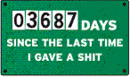



Yeah, Smorgar posted a similar topic sometime ago, BUT, he wanted to REMOVE them, i only want to make them less intense.
Eh, i'll switch to picmip 5, then. Thx for the input, ppl.
Thx for the input, ppl.  However, if anyone comes up with anything more, don't hesitate to post
However, if anyone comes up with anything more, don't hesitate to post 