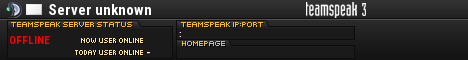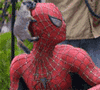latched
hello everyone, i have a little problem with the config. I have reinstalled windows..and now there happens something weird with the config that is being loaded if Quake is loaded. If I load quake, the r_picmip is being reset ![]() . The q3config.cfg file in excessiveplus directory and in baseq3 have both r_picmip 5, but it is still being reset to 1 everytime i start the game all over again. BTW when i just enter the game and the r_picmip is reset to one, it says: r_picmip is 1, default is 1, latched 5.....maybe it has to do with this latched, but what is latched?
. The q3config.cfg file in excessiveplus directory and in baseq3 have both r_picmip 5, but it is still being reset to 1 everytime i start the game all over again. BTW when i just enter the game and the r_picmip is reset to one, it says: r_picmip is 1, default is 1, latched 5.....maybe it has to do with this latched, but what is latched?
ok, that''s it ![]() , thanks to everybody who will try to answer or maybe send me a link where i can find an answer.
, thanks to everybody who will try to answer or maybe send me a link where i can find an answer.
Greetz,
Equilibrium
If your config file is bigger then 15,9 kbs then the cfg resets itself.
Did you updated or reinstall graphic drivers lately? Some drivers has 'profiles' for various programms and games and then this settings forcing your quake to use specific picmip, no matter if you set it to lower in quake. Just check you graphic settings and try to find semething there, i had similar issue once and this was the reason. Funny thing was when i wrote vid_restart five times in the row it helped ![]()
I had this problem for a while after installing a new graphics card. This is why I now keep the following entry in my autoexec config as a reminder:
[code:1]// seta r_lastValidRenderer "GeForce3/AGP/SSE/3DNOW!"
// Just keeping this one in for notice, DO NOT UNCOMMENT IT!
// Causes so many annoying errors. If you ever change your GPU
// and have rendering problems, look here first.
// On a side note, stick with nvidia. ;)[/code:1]
On other words, get rid of r_lastValidRenderer
latched means locked . in quake it means last value of setting .
latched 5 means that the last time u disconnected it was 5.
as for ur config , u need to save ur config in a different name inside Excessiveplus directory ( dont use q3config.cfg , q3config is used by quake , for quake it is his 'default' config.he looks there first to see what are your preferences , cause he automatically saves them there , but he can later save other settings u have made....and u dont want it to be permanent) , save it under a diferent name like equi.cfg , and save your preferences there with /writeconfig equi.cfg, if u aready done this ...when u enter server do /exec equi.cfg.
generally r_picmip when u set it the first times, needs a vid_restart.
you do /exec equi.cfg , then if in equi.cfg ,you have r_picmip 5 , and when u connect server u see that it is only 1... ,(do /reconnect or /vid_restart )...
normally after doing this for an amount of times these settings are written by quake ,in q3config.cfg and are automatically loaded without /exec command...
a lot of people do that error ...
they save their config inside q3config.cfg
and they dont even read that there is already a warning inside q3config.cfg file , written in green letters so u cant miss it :
// generated by quake, do not modify ![]()
Just create an autoexec.cfg with the values you want and place it on baseq3 that is what i do and it always keeps my cfg everytime no matter what.
Just create an autoexec.cfg with the values you want and place it on baseq3 that is what i do and it always keeps my cfg everytime no matter what.
no need to do /exec blah blah blah?
looks even better.
Ok, thanks guys, i will try it certainly. At this moment i'm not at home...but after i come home i will try them all, the author of the one solution that works the best may choose, to get a candy or to get some CTF moves training from me if he wants ![]()
Equilibrium
Ok, thanks guys, i will try it certainly. At this moment i'm not at home...but after i come home i will try them all, the author of the one solution that works the best may choose, to get a candy or to get some CTF moves training from me if he wants
Equilibrium
candy is ok ![]()
wrote:
Ok, thanks guys, i will try it certainly. At this moment i'm not at home...but after i come home i will try them all, the author of the one solution that works the best may choose, to get a candy or to get some CTF moves training from me if he wants
Equilibriumcandy is ok
i'd better like some ctf moves ![]()
i found that after my textures kept looking horrible i just started up plain Q3 then set the values. play a game to check theyre ok then press esc and exit game using the menu so it saves the settings. then i start up the mod and it loads the settings from the q3config.cfg file and all is good