Little about streaming
The most important thing is to setup your setting to fit your performance.
You got 2 options for live streaming, you can use
-Flash Media Live Server(rtmp)
-Shoutcast Server (http)
These are server platforms, as for tools to display & stream you can choose
-VH screen capture driver (best and stable program) (link)
-WebCam Max (can handle 30 fps, not stable)
-Super WebCam (can handle 30 fps, more stable)
-Splitcam (not stable)
now tools to stream
for shoutcast http
-Nsv Tools -> Nsv Live capture
for flash rtmp
-Flash Media Live Encoder v3
Example configuration for Flash Media Encoder: Device: VHScrCap Format: VP6 (keyframes 5 secs, Quality: Lower Quality - Best Framerate, Noise reduction: none, Datarate window:: medium, Cpu usage: Dedicated) Input size: 480:288 Bit Rate: 1000 Kbps Output size: 480x288 Audio: Format: Mp3 Channels: Stereo Sample Rate: 44100 Hz Bit Rate: 96 Kbps Total video + Audio Bit Rate would be: 1096 kbps
To view your stream you need to send it to some server, shoutcast/rtmp with 100mbit bandwidth or use some free service like ustream.tv.
The best solution is own TV Card and seperated PC, or quad core cpu with some better gfx card as you can see here or can read more about better performance here.
To stream you'll need atleast, dual cpu 2ghz+, better gfx card geforce 8800, upload atleast 1,5mbit (around 180kb/s), can be used for online presentations or smth ![]()
wow camel very nice ![]()
Hey, interesting post.
For school I'm going to make my own streaming server as a project.
I've already read about what you told us.
But do you know something about Red5 ?
It's a free alternative to Flash server which uses flash.
R5 is a free rtmp server, unlike the adobe streaming server. It works pretty neat and also have some intressting features like ease of sending Metadata while using streaming (You can see how much of the video that have been downloaded in the player.) I never got this to work with adobe streaming server. Also notice the difference between streaming and progressive download (Youtube for an example.)
To sum it up, go for R5. It can be a little bit hard to settup, but it's free and works great!.
Okay thanks a lot for what you written Laktos ![]()
My heart was already going in the Red5 way... so now I have no hesitation.
Don't worry about setting up the server, my networking teacher is great ![]()
Hello!
First, thanks for redirecting me here Camel.
I'm trying a way of live streaming rtmp of Own3d.tv with XSplit.
I'll try to eliminate some losses I'm having when I'm streaming and the fps drops.
interesting :]
I tried SCFH + FME but I got too much CPU usage. I didn't tried something else at this time, XSplit seems to be the lowest cpu usage software for streaming. I'll watch other solutions.
I tried to stream with a notebook too, instead I was playing on another computer.
After trying all softwares to stream live myself while I'm playing I conclude that you are forced to use another powerful computer ![]()
The best I got was fps drops from 125 fps to 80 fps and my ping had only losses few short times during the game, specially at the beginning after being connected to the game. Anyway, this is not enough smooth to stream everytime when I'm playing. ![]()






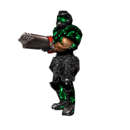



Thread has been updated!