Mouse Left + Right
I defragmented/virus scanned/spyware'd my pc and now when I play Q3, every between 1-3 minutes my mouse gets jammed and I cant move left+right for a few seconds. (my logitech setpoint is updated and Ive never had any probs with it)
any ideas ? thanks
smth in backgound uses cpu. Try set higher priorty for KHALMNPR.exe in task. If it doesnt work, u should reisntal setpoint.
WEll, on my mx518 it happened once, and i had to run q3 again. Never happened again.
happens to me too sometimes but its just because i do ctrl+z ( minime quake ) and when im back no more left and right so i think its a program from background that comes sometimes and make ur quake3 goes like that( like how u said ^^ )
i found smth like that
IN_MOUSE -1Captures the position the Windows cursor and passes that info to the game to change the camera angle. Once that is done for a frame, the cursor is returned to the center of the screen. There is nothing else applied to the data until it gets to the sensitivity, acceleration, m_yaw, and m_pitch part of the code.
Pros:* As responsive as you can get
* It's accurateCons:
* The cursor can clip the edge of the window and not be able to go further, resulting in negative acceleration. The higher your Q3 resolution and framerate, the less you will run into this problem (800x600 is pretty much safe for any sens, 640x480 might have some clipping with low sens). Higher mouse sampling rates or r_finish should also be used to prevent Q3 from getting 2 or more large mouse samples in one frame.
* Must use CPL mouse fix (or alternative) to eliminate Windows enabling Pointer Prescision automatically for games in WinXP.
* Some may start to miss jumps set to -1IN_MOUSE 1
Uses DirectInput to directly acces the mouse, bypassing the windows cursor. It also applied ~12ms worth of mouse smoothing automatically before reaching the sensitivity and acceleration part of the Q3 code.
Pros:* No negative acceleration
* Works independantly of Windows cursor settings (i.e. Sensitivity and Pointer Prescision)Cons:
* Uncontrollable mouse smoothing which adds latency to mouse actions.
* Delay when clicking mouse (click -> wait 12ms -> shoot = bad)
but i not sure dude who wrote this make one mistake, imo in first point should be -1 and in second 1
I get that when I use Q3 minimizer a lot, the mouse gets jammed but forever until i reconnect. So maybe Just do /reconnect , At least my q3 stabilize..peace...
wrote:
WEll, on my mx518 it happened once, and i had to run q3 again. Never happened again.you mean re-install Q3 and E+ ?
Nope, just /quit and run .exe again, so i think u've tried it o.0




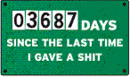



thanks man
1) i tried setting higher prority for KHALMNPR.EXE but that didnt help
2) Installed the latest setpoint
Its a little bit better, but still the mouse jams left+right + shoots for 4-5 seconds damn
damn
"Beer is proof that God loves us and wants us to be happy." - Benjamin Franklin