Mouse problem
Hey everyone....
Few days ago, I bought ''nothing special'' Logitech b-58 optical mouse....don't ask why didn't I bought MX, I am not aiming on professional gaming.
But the problem is....when i make fast moves with mouse, 3 different problems are happening:
1. Cursor doesn't move at all ( or it moves 3-4 cm than stops )
2. Cursor moves in different direction than my hand ( I go right with hand, cursor goes up or down, etc....)
2. Cursor gets some weird rotation on screen....I go right with hand, it follows nice, than suddenly it goes in a round for short time and stops....
Like I said, this happens only with fast moves....when I am doing normal moves, it's working fine....
My friend told me that my pad is not good because of color...??? ![]() It's blue with a little bit of white on middle and right side....and pad is plastic....but not full plastic....little bit gummy....I already played with mouse settings in MouseWare program.....but nothing helps....
It's blue with a little bit of white on middle and right side....and pad is plastic....but not full plastic....little bit gummy....I already played with mouse settings in MouseWare program.....but nothing helps....
Does anyone know what to do and how to solve this problem....???
Thank you very much!!!
man u bought a shitty mouse .... cheap optics have this problem... they loose track when moved fast :roll: ![]()
btw. pad for optic should be solid color and it shouldnt reflect light
heh ..shitty mouse yeah ...
im gonna tell u what to do ....but u probably will not like the answer.
U dont need to open it and shit into it ...that is allready done...simply go
down to ur mouse_dealer and get the money back. If the pet-shop wont do this, well then shit a second time into it ..and through it away ![]()
try changing your pad, and also put your sensitivity to like max ![]()
that way you wont have to move it fast, only your movement will be glitchy cause this mouse has no resolution ![]()
even at overclocked the mouse waont have much dpi so it will loose track my logitec click did this, now i have mx510 i have no problems ![]() make sure you take alot of shit pills before you shit into it so its nice and runny, or you could get a rat to shit into it and tell the stro they have a rat problem
make sure you take alot of shit pills before you shit into it so its nice and runny, or you could get a rat to shit into it and tell the stro they have a rat problem ![]()
Lower the windows sensitivity may solver ur problem....
I use a whell mouse ![]() kouse optikal dont do my style (
kouse optikal dont do my style ( ![]()
well when ur windows sensitivity is to high a fast move of ur little rat will go dam nuts... try to lower ur windows sensitivity and might find the solution ... if this not work .. well maybe u kan get a Cat
Cu! peace out foo's
Definately sounds like a mouse problem to me..
I'm afraid that changing settings here and there won't do much, because the sensor has a specific maximum speed. Atm, good mice (and afaik every Logitech should..) have a maximum speed of 1m/s.
I've been using one with a max. speed of 35cm/s 'till recently and encountered the same problems..the more you decrease your sens the less you'll be able to use the thing..





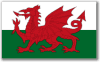



:twisted: mine did that and i just bought another one cause the one i had was a pos.... i think thats ur problem.. i got a logitech mx510 and have no problems!