Mysteriously changes after rotate
I used to make cfgs looking over the internet and now I am in a strange condition..
When I load a game with qconnect my graphics are good and I can see everything clearly
but when the map changes every thing the graphics look weird and I can not clearly see my crosshair ![]()
I tried to colournised but it did not work...
This only happens when using qconnect? Copy your q3config.cfg file from the baseq3 folder to the excessiveplus folder and try then. (make sure you do backups before that, of course).
make a bind to execute ur standard cfg with correct brightness/intensity/overbrightbits :}
lol?
load up e+. make sure everything is right. do /writeconfig "name". and exec it everytime qconnect fucks it up.
then from now on save ur cfg somewhere ![]() and yea use /writeconfig after u are done with it
and yea use /writeconfig after u are done with it ![]()
Hm...I fixed the problem by unistalling the mod and re-istalling it...but I lost all my previously preferences :roll:
I will try to create a whole new conf from the beginning...but it will take some time...
Lol man, that's a little like driving a nail with a wrecking ball >_>
What stopped you from trying any of the suggestions posted? If you didn't understand how to do it, you could say so and we would give you detailed, step by step instructions. ![]()
Oh well, uh, glad you fixed it, haha.
copy the correct config, rename it to autoexec.cfg and put it in ur baseq folder.
why making it complicated like tyr said, when it is so easy.
what do you mean by stop?
if you use high pic mip you may want to put xp_nomip to exact bitmask.
i think default is 511 and i recomend it.





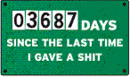

I do not have a standard cfg and I also tried the copy paste thing with excessive folder but it does not load.Every changes in preferences are made via game and note with a notepad in any cfg