name help
i am new i have a name help i can make a name like ^r^f^x77C818apple^xA5CC76juice^s^R^f^x2C7EE4blue^x76A9E7shift
i make from that ^r^f^x77C818Dark^xA5CC76 Zorro^s^R^f^x2C7EE4Dark^x76A9E7 Lord. but its to big for excessiveplus 1.o2b wat should i do plz help me
Just copy ur name and put it in ur E+ config, or save this as "name.cfg" and in the game type /exec name and it will change ur name
[code:1]name "^r^f^x77C818Dark^xA5CC76 Zorro^s^R^f^x2C7EE4Dark^x76A9E7 Lord."[/code:1]
open up notepade and paste the code in there and save it as name.cfg
Open notepad
Enter the command
[code:1]name "^r^f^x77C818Dark^xA5CC76 Zorro^s^R^f^x2C7EE4Dark^x76A9E7 Lord."[/code:1]
You can copy past it
Choose file, save as
enter something like name.cfg
be sure to include the .cfg part.
Then you have the cfg, simply move it to your baseq3 folder
.
Imho wordpad beats notepad when it comes to editing Q3 cfg files.
Try opening q3config.cfg in baseq3 in each of them and u will c what i mean ![]()
U probably have sorted it by now, but:
Filenames used below is ofc optional ![]()
Open WORDPAD or notepad ![]()
Type: seta name "your desired nick"
Save as nick.cfg in baseq3 folder (prefferably with the fileextension .cfg)
Lets say u did this in notepad. When saving u named your file nick.cfg. By default notepad adds .txt. So your file probably got named nick.cfg.txt. This should not matter but makes it a bit more difficult to execute in q3.
Start Q3
Connect to a E+ server
Go spectator ![]()
Bring down console. Type \exec nick.cfg.txt
Voila!
You dont HAVE to connect to an E+ server. U could also selct the mod via the Q3 menu and do this 'offline'.
Have a nice day! ![]()
Yep, there is no way to organise a notepad file it just displays as one real long line of text - wheras wordpad organises line by line..
heh lucky i recently changed from darklord, seems weird there being another ![]()
Imho wordpad beats notepad when it comes to editing Q3 cfg files.
Try opening q3config.cfg in baseq3 in each of them and u will c what i meanU probably have sorted it by now, but:
Filenames used below is ofc optional
Open WORDPAD or notepad
Type: seta name "your desired nick"
Save as nick.cfg in baseq3 folder (prefferably with the fileextension .cfg)Lets say u did this in notepad. When saving u named your file nick.cfg. By default notepad adds .txt. So your file probably got named nick.cfg.txt. This should not matter but makes it a bit more difficult to execute in q3.
Start Q3
Connect to a E+ server
Go spectator
Bring down console. Type \exec nick.cfg.txt
Voila!You dont HAVE to connect to an E+ server. U could also selct the mod via the Q3 menu and do this 'offline'.
Have a nice day!
Correction, if you choose save as in notepad and you type filename.cfg it won't add the extension .txt.
I agree on the config part opening in wordpad, but just for a small single line like a name notepad will do fine.




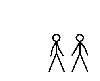
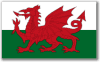

how do you make a name.cfg?