need help with " Blue window "
 card is ATI Radeon HD 6770М
card is ATI Radeon HD 6770М
1366x768

I think your resolution is wrong inside q3, maybe change it I'm trying to remember cuz that happend to me a long ago and if i remember correctly i fix it changing the resolution in q3config.cfg correct me if I'm wrong.
Yeah, it looks like q3 cant set the resolution (mode3). move your .cfg out of the q3 folder then start q3, you will get a new .cfg written and should be ok from there. You can copy over any settings you want to keep.
does opengl work for other games?
i had the same problem. i downloaded HLSW program and through him i could connected to quake ![]() try that.
try that.
find me on msn
if im right it must be easy to solve this, if u want to use 1366x768 in quake then u need to set r_mode -1 and r_customaspect 1 in the cfg manually in the e+ folder and baseq3. here u can see how the cfg in e+ and baseq3 folder must be :
r_customweight "1366"
r_customheight "768"
r_mode "-1"
r_customaspect "1"
r_fullscreen "1"
if this doesn't work that means that quake doesn't support that resolution so u should try another one.
im 90% sure this is the problem, let me know, good luck with it.
try to downgrade to old drivers of videocard
if im right it must be easy to solve this, if u want to use 1366x768 in quake then u need to set r_mode -1 and r_customaspect 1 in the cfg manually in the e+ folder and baseq3. here u can see how the cfg in e+ and baseq3 folder must be :
r_customweight "1366"
r_customheight "768"
r_mode "-1"
r_customaspect "1"
r_fullscreen "1"if this doesn't work that means that quake doesn't support that resolution so u should try another one.
im 90% sure this is the problem, let me know, good luck with it.
i told him the same in msn ![]()






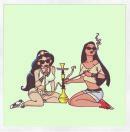



no problem is still
free porn at http://www.facebook.com/LionWhy