Out of range
Hello e+
first i had it only by defrag and since i have 2.1 and want start quake my screen becomes black and i see message out of range, what can i do
thx for fast reply
Greetz Chris
check video settings like r_mode r_customheight r_customwidth r_customaspact make sure youre monitor can handle it
i had the same problem before. my monitor was dying. maybe not same problem for u.
r_displayrefresh is mostly causing it.
use old mod
r_displayrefresh is mostly causing it.
yep, frequency related. Not all LCD's can handle over 60, 75 or sometimes 85 Hz of refresh rate
Sweedy plese do this!
make a backup of your q3config.cfg to another directory and delete the one in your excessiveplus directory .. quake 3 will reset the config and probably will search you some settings that works with your lcd.. please try that.
also can you please dump the console log ?
from that little blue screen ^_^
________
epsislow
the value of refresh rate means nothing itself. hardware isn't able to manage ALL combinations of these: width/height/refreshrate, mostly (for example, at higher resolutions you can't set high refresh rate). i mean you could use refresh rate that didn't fit current/default resolution. so, what resolution do you use? and check if you're editing right cfg file ![]() also you can try putting your old q3config.cfg to e+ folder to replace new one.
also you can try putting your old q3config.cfg to e+ folder to replace new one.
first of all, alt+enter to run the quake in windowed mode (this will let u to see the console while in full screen mode monitor went out of range)
secundo
seta r_mode 4
seta r_displayrefresh 60 // (u can try out 75 as well)
vid_restart
alt+enter to set full screen mode
if that fails Yours system haves wrong settings for the resolution q3 attempts to run, reinstall monitor driver if that won't help try reinstalling also gfx driver



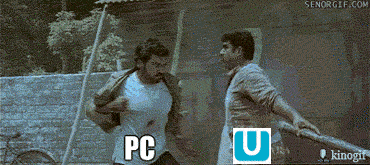


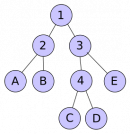









with 1.03 etc quake works with screen only defrag made after sometimes this problem and i dont was anymore playing defrag and today i load 2.1 copied cfg was starting quake and the same problem what are the defaults for this things?
Atheism
The belife that there was nothing and then nothing happened to nothing and then nothing magically exploded for no reason, creating everything.