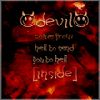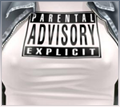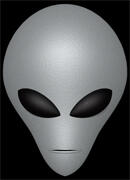- Calc DPI-Sens + Create Sens-Config
- FAKAHEDA serverhosting
- General POLSKI Topic
- Excessive Plus v2.3
- Studio Quake 3 on YouTube Live
- Studio Quake 3 on Twitch and Facebook
- JUST SALUTE - Who's still around this lovely place?
- better playing planning tool option
- getting up and running - servers/configs
- Youtube
photoshop thread
thx
how come u cant acces it ? hmm weird
Just put the [img] & [/img] tags to the links so we can see it
(HK)poison wrote:thxhow come u cant acces it ? hmm weird
Just put the [img] & [/img] tags to the links so we can see it
actualy we couldnt see it then either. images are access protected there...
wrote:
if u want some more help on Adobe Photoshop
||
||
||
||
\/
www.good-tutorials.comwww.pixel2life.com <<< ruleees , not only for photoshop for everything
yea it's nice page !! ![]() n1
n1
Its my first Photoshop made sign. :roll: But I think something is missing... What do ya think?
hmm its blury , needs more coloring , a border would be nice , text effects , just experiment ![]()
Heh, experiment. I was already doing that ![]()
But thnx for advice i'll keep trying to beat the top :roll:
more backgrund .. when look it im lost and hurts my eyes , maybe some more details . (border but not basic , some shadows missing ) and color , maybe come style ![]() "but who im i to judge you" i liek idea ! n1
"but who im i to judge you" i liek idea ! n1 ![]()
Logo
Roldan, nice new sig. Is it transperancy, or did you use the gray color?
Btw heres some new work from me. ![]()
One is a desktop wallpaper i made for myself, brushing and effects only.
Second is a sig for a friend of mine.
Roldan used transparency Foksie. cant you tell ![]()