Problem: not stable sensitivity
\in_mouse -1 just minimize the problem.
If your FPS are unstable, no wonder your sens' is too.
And if you didnt install Quake 3 with an original .ISO, no wonder you'll have other problems.
And what about you loss? I know that GodsMaker is a professional lagger (no offense), and his sensitivity problems might be result of this.
Or maybe you have burst your usb poll rate to 1000 Mhz whereas it is normally at 500 Mhz (for the MX510-MX518), so your cpu slows down and your poll rate becomes unstable?
in_masturbation "0" will solve your problem with sensitivity deviation.
dont worry just a joke lol
i have this problem sometime my sens goes really high, the framerate dips abit as well. i think it might be when my windows starts a update download or maybe my antivirus doing something. happens not much tho to me. its like the sens goes back to normal windows default. however the change is gradual and sometimes laggy however i get framerate drop sometimes and it don't happen. this is with a cheap logitec 800 dpi sens 2 polling 125 in_mouse -1
1. You must download this program: http://www.speedyshare.com/files/28687424/usbmrs11.rar
2. Change 1000hz to 500hz or 500hz to 250hz.
3. Write in console in_mouse -1 and in_restart.
Mbe it will help you.
Good Luck!
buy new gfx card for stable 125fps or set it to lowest value you get
ive being looking for a polling rate changer but i cant ever seem to find. also that link is broken. ![]()
Changing USB Polling Rate to 1000hz
1. What you need:
HIDUSBF.zip : http://www.filefront.com/14775805/HIDUSBF.zip
dimr.exe (Direct Input Mouse Rate) : http://www.filefront.com/14309831/dimr.exe/
2. Extract HIDUSBF.zip & dimr.exe into a folder
3. Right click on "HIDUSBF.INF" find install (If Warning comes up about unsigned drivers don't worry)
4. Open up dseo13b.exe and check "Enable Test Mode"
5. Reboot
6. After Reboot you will see "Test mode Windows XXXX build XXXX" You can get rid of this but for now reopen dseo13b.exe and check "Sign a system file"
7. In the box type in "C:\Windows\System32\Drivers\HIDUSBF.sys". If correct a window will come up saying "The system file has been signed succesfully..."
8. Reboot
9. Reopen HIDUSBF folder and click on "Setup.exe"
10. Find your mouse click on it (it should be highlighted has blue) and at the bottom of the window check "Filter On Device" and select your Rate
11. Click Restart and open up dimr.exe. If it's still runs default 125hz reboot your windows Vista or 7 64-bit operating system again
Personnally, I left my usb poll rate to 500 Mhz for my MX518 coz overclocking the usb poll rate burst your mouse, your mouse can last shorter, especially in the case of the MX518.
ThX! tanaka ![]() it is now runing at 500 mhz it may mous problems i dunno. Don't worry my mouse is fairly cheap so if it breaks i just buy a new one
it is now runing at 500 mhz it may mous problems i dunno. Don't worry my mouse is fairly cheap so if it breaks i just buy a new one ![]() . One last thing my system is still running in test mode in order to keep my mouse at a non default polling rate do i have to stay in test mode or can i put it back to normal.
. One last thing my system is still running in test mode in order to keep my mouse at a non default polling rate do i have to stay in test mode or can i put it back to normal.
hi there, i had the problem that my mouse, realy slows down in up/down moving.
i used to try /in_mouse -1 , for the moment it fixed my prob, but i had the feeling that i must configure my mouse settings from zero ![]() but thanx anyway!
but thanx anyway!
ah and kids, dont forget:
after hitting /in_mouse -1 you need to type /in_restart !!!
- « first
- ‹ previous
- 1
- 2
- 3

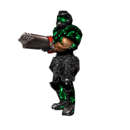


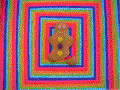



/in_mouse -1 - its not helped
USB i use now 250 Hz, (was 125, 500, 1000, differense not seen).
to greengirl: .
.
I love u 2 babe
ps for in_masturbation "0" will can be you help babe