Problem with Hunkmegs
Hi!...I made a mistake in com_hunkmegs settings, and now I can't open
quake..I tried to disintall and reinstall but nothing...The error says:
"Hunk data failed to allocate -96 megs. Copy to console log to
clipboard?", if I answer yes: nothing, if I answer no: nothing...what
can I do? thanks.
delete this string from excessiveplus/q3config.cfg
ioquake sux, just download q3 from pirate sites thru torrents and use e+, maybe all will be okey
In win7 the app-folders are write-protected by default, so it is no wonder why u find now q3config.cfg.
you have to look here:
C:\Users\username\AppData\LocalLow\id Software\Quake III Arena or C:\Users\username\AppData\LocalLow\Quake III Arena
And for the future you can remove the writeprotection for the app-folders or just for the Quake III Arena folders.
F1 for something like a driver-licence for PCs.
you have to look here:
C:\Users\username\AppData\LocalLow\id Software\Quake III Arena
or
C:\Users\username\AppData\LocalLow\Quake III Arena
wrong path, in LocalLow there's just quake live folder
CORRECTION >>>>>>>>>>>>>>>>>>>>>>>>>>>>>>>>>>>>>>>>>>>>>>>
C:\users\username\AppData\ROAMING\quake3
Sorry, still at work and i posted that from what i remember. So i guess "Dragon No. 3" is right ![]()
ahah omfg still with that story bout my nick lol ok i'll put my tag nick so u'll sleep good at night dude ![]()
I just rib you a bit ![]()
ioquake sux, just download q3 from pirate sites thru torrents and use e+, maybe all will be okey
That's sheer nonsense! ioQuake runs perfectly here and it has nothing to do with the problem.
Nastro, do a file search for "q3config.cfg", also search hidden and system folders, and delete all files you can find.




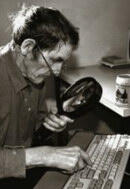
in excessiveplus there is not a q3config.cfg...I have Windows 7...and for install quake I've downloaded a programm calls "ioquake3"...if a try to create a file .cgf in excessiveplus without that string nothing change...