- Calc DPI-Sens + Create Sens-Config
- FAKAHEDA serverhosting
- General POLSKI Topic
- Excessive Plus v2.3
- Studio Quake 3 on YouTube Live
- Studio Quake 3 on Twitch and Facebook
- JUST SALUTE - Who's still around this lovely place?
- better playing planning tool option
- getting up and running - servers/configs
- Youtube
Problem with video drivers
Guys, i have problem with my video drivers. My computer auto-booted (i didnt do anything) and after it my windows XP cant find video drivers. I tried reinstal it, but after pc reboot, windows still cant found drivers.
My video card is: Sapphire Radeon X1600XT 256MB DDRIII 128 and i use windows xp sp2.
Maybe anyone have advices that to do, dont want do format c yet. scaning with avg antivirus didnt find anything
Did you delete old drivers before installing new? Try some other versions.
try sp ![]()
Maybe your gfx is broken, check in on other PC or some other gfx on yours.
Let me guess....did u overclocked something? and after u set bios to defaul settings? If yes- google for "cold and hot boot/startup"
If no- nevermind.
service pack 3!
Do a system restore in accessories >system tools >system restore.
Restore it back to before this happened
Good luck
1. Re-seat the card (unplug pc,take gfx card out,take a cotton ear cleaner swab and clean the contacts with alchohol)
2. Turn off any "wake-on LAN" or similar options in bios
3. Download driver cleaner pro (DCP)
4. If u have drivers in add/remove programs uninstall them,if not proceed to step 5.
5. Go to safe mode (press F8 during boot) and run DCP. Run cab cleaner first then select your card manufacturer (Ati) and clean any leftovers from registry.
Now go back to normal windows and try to reinstall the driver,if windows tries to install drivers automatically during any of these steps just keep pressing cancel.








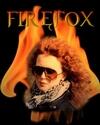
yes, delited. and tried newest version
(\__/)
(+'.'+)
(")_(")
This is Bunny. Copy and paste bunny to your signature help him gain world domination.
All animals are equal, but some animals are more equal than others.. [G.Orwell]