Problems with fps.
hello. I have a break in q3 for a half break coz started playing slikroad online.It went well so i decided to come back to q3.
First few days it worked fine but then I've noticed that Im getting fps-drop at big maps (jumping from 60 to 125 w/ freezes. After some time playing it starts at all maps also. Tryed reinstall drivers - no result. system shows gfx has temp <70 degrees.Can some1 help me how to fix it?
Gfx: radeon x1950 pci-e 256mb. Cpu: core2duo 1.8 Ram 2x512 pc-6400
say if there r some tests to watch and what results r correct and so on?if my pc needs upgrade say what suits me best ![]() (i dont need top models aka i7 just quake, some mmorpg like linage and photoshop
(i dont need top models aka i7 just quake, some mmorpg like linage and photoshop
Its not me problem, but problem my friend. Help pls. Thx
i think he should check other programs that are running in background. could be 1 that is using cpu more intense like .. auto-updating or something.
at least try with as less programs as possible and see whether this helps or not.
tell also if he has loss when the fps drops.
and another thing .. try to use the default quake3 config file .(delete or move the one he uses and get into q3) see if it happen also.
___________
epsislow
try to run quake on just 1 core
I agree with Epsi', try to shut down programs using too much cpu (windows update, office quick launch hiding programs).
I think you have done all graphic improve commands that doesnt hurt the beauty of the game. But maybe you forgot one of those :
On slow graphic cards :
r_lodbias 0 (2 max.)
r_fastsky 1
r_flares 0
gl_ployblend 0
cg_shadows 0
r_nocull 0 (you computer dont compute on what you cant see on the map)
r_facePlaneCull 1 (textures that you cant see arent computing by your computer)
r_nocurves 1 (remove some graphic sharpness)
r_picmip 3 (if r_picmip >1 you must use r_portalOnly 0 coz you'll not see through a portal)
r_texturemode :
from worst to best mode
GL_NEAREST_MIPMAP_NEAREST
GL_LINEAR_MIPMAP_NEAREST
GL_NEAREST_MIPMAP_LINEAR
GL_LINEAR_MIPMAP_LINEAR
r_subdivisions 50->999
r_texturebits 16 (u can down it to 8 )
r_vertexLight 1
s_khz 11
s_loadas8bit 1
s_musicvolume 0
scr_conspeed 999
Dont forget r_smp 1 if you are playing on a multi-processor desktop.
I dunno If I answered to your question?
Same problems, but i play from notebook.
Sometimes i watch slideshow with 4 fps ![]() After it i exit from q3 and put notebook at window to cool it. After this it works better and i can to aim sometimes )
After it i exit from q3 and put notebook at window to cool it. After this it works better and i can to aim sometimes )
On next week i will get my old computer. Maybe it will help me, because i already use low graphical settings.
about cores you can set what process to be executed on what core by setting the affinty from Windows Task Manager:
step1 : right click on the Quake 3.exe (i'm at workplace i don't have q3 xD ill use firefox.exe cause i <3 firefox ![]() )
)

step2: select what cpu cores you want and click the OK ![]()

_______
epsislowest in town
or just like epsi show just set priority on higher level for q3.exe ![]() for me it work's fine
for me it work's fine
ahhh nice epsi ![]()
i will do that when i am @home
thx for informations.
Greetz Matt
/give Epsi 5 Cookies
/Consloe "5 Cookies where sended to Epsi"




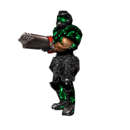



he play with different cfg's/ And how from 1 core loaded?