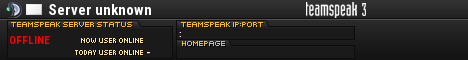- Calc DPI-Sens + Create Sens-Config
- FAKAHEDA serverhosting
- General POLSKI Topic
- Excessive Plus v2.3
- Studio Quake 3 on YouTube Live
- Studio Quake 3 on Twitch and Facebook
- JUST SALUTE - Who's still around this lovely place?
- better playing planning tool option
- getting up and running - servers/configs
- Youtube
Probs with TS
When i try talk in TS, other users hear some starnge sound from my pc, for example in fws/cws my q3 sounds, any1 know what to do?
i use headphone, my sound card Realtek HD Audio output
One of BBS member have the same. When you play change yor setting to HEADPHONES in Sounnds and sound drivers. And also make shore your micro is not on full on sound drivers and TS setting.
Just try It. maybe help ![]()
your sound card output has to be disabled.so it wont interfer with your mike sound.For that , do this :
Go to your volume control panel.Click on properties.> scroll down untill you find "stereo mix". it has to be unchecked, if you want your voice to filter our clearly.(or checked, if you want your mates to listen to music coming from your sound card).![]()
To further reduce background noise, remember to use the "hot key" and bind a key "push to talk" instead of constant "voice activation" in the sound setting in TS. (Setttings>sound input/output and check the box "push to talk" then choose a key on your keyboard in the boxes below.)
HF.
............
![]() if you dont see the "stereo mix" option, then change the default "realtek audio HD" on the same properties panel, so you can see "recording" instead of "playing".
if you dont see the "stereo mix" option, then change the default "realtek audio HD" on the same properties panel, so you can see "recording" instead of "playing".
ehrm didn't understand casa clearly but imo your sound settings are set so, that your music is sent to your output instead of microphone...
check your soundsettings... u may try some things until it works the right way.