Q3 crashing
Hi all,
My q3 started crashing, it shows up error in quak3.exe and after game fall down. I added screenshot of error...
Can somebody know where is problem ?
Seems like some dll library or somethink that. Try maybe reinstall q3 and down one more time E+ mod + new driver to graphic.
nvoglnt.dll
Sounds like nVidia OpenGL drivers or something like that. I'd do like vego said, reinstall your graphic drivers and see if the problem persists.
Have you downloaded a Q3 Mod recently?
If you have maybe it has had some corrupted files or you have installed it into the wrong place.
Maybe also if you can post in English some people might be able to help more, I understand if your English is bad ![]()
GL
Regards
hmm reinstalled opengl?
i just can guess that nvoglnt.dll
nividia opengl windows nt?
could be that ur har ddisk drive is damaged normally it should work ![]()
(maybe try q3 by an friend? )
Check your CPU and Graphics card fans
The message indicates that some dll is in conflict with quake, so try to trece the date it started to happen and restore the system, some client o mine had same prob related to different dll and it was msn search bar, so try to remember if you installed something, most likely you installed some detonator forceware drivers, try different set of drivers like Xtreme G drivers, here is the url, if this fails a system restore to a previous date wshould work.





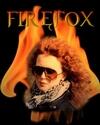

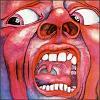


eh, sorry for that, but there isnt much important to read and helpful. There is typical shits like ,,send error to ms service'' and others...
Thx for all help, i try to test it soon, if something new i post it here