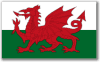Q3 demos to another file-format
What happens when i do that, do i get a avi demo?
one information:
demo is demo
avi movie is avi movie.
When u wann make movie u need do:
play demo, write cl_avidemo with fps value eg. /cl_avidemo 30
q3 taker 30 screenshot per sek to screenshot folder. next screenshot open in VirtualDub and save as avi. I writed many times movies tutorial on this forum.
cl_avidemo "30" gave me 2fps..should i use like 125? or maybe 150? Thanks for your help
i get 2fps with cl_avidemo "30"..is there another way?
Don't mind the fps you get while running cl_avidemo, it doesn't affect the actual output. It's pretty normal, considering that 30 screenshots are captured per second, each (depending on your resolution) about 1 - 4+mb ;>
After creating a compressed .avi you'll see the 30fps.
so i record a normal demo, and say its 10mins, than i play it back with cl_avidemo "30" on, and how long does it take for it to finish? And will 1024*700 resolution (something like that) make it really big?
Dunno how long that will take ![]() But i wouldn't capture the full demo, unless you have tons of space.. I'd suggest to just bind cl_avidemo "30" and cl_avidemo "0" in your config and only capture the scenes you really want.
But i wouldn't capture the full demo, unless you have tons of space.. I'd suggest to just bind cl_avidemo "30" and cl_avidemo "0" in your config and only capture the scenes you really want.
I'm not sure if this is fully correct, but here's a simple method to calculate the size of one image in your resolution..
[code:1]Resolution: 1024x768 = 786432 pixels
x 24 bit = 18874368 (truecolor)
/8 (bit to byte) = 2359296
/1024 (bytes to kilobytes) = 2304
/1024 (kilobytes to megabytes) = 2,25[/code:1]
About 2,25mb for one frame. For 10mins you'd have to multiply that by 30fps and 600secs.. So let's say about 40gb ![]()
![]() i guess i wont be making demos lol
i guess i wont be making demos lol ![]()
so if i already have the demo, in quake format, i cant convert to avi? cause all i see is how to make an avi demo ![]()
You use cl_avidemo while watching an existing demo ![]() The command doesn't tape a demo, it just converts demos to uncompressed screenshots.
The command doesn't tape a demo, it just converts demos to uncompressed screenshots.