Q3 on Win7 x64?!
wrote:
..I copied the whole catalogue from my old PC and pasted on the new. It works and i can run the game. But now the game is totally dark and i can barely see anything and the brightness settings dont help at all?! Something about gamma?compatibility mode win xp sp3.
http://forums.excessiveplus.net/viewtopic.php?p=401855#401855
I have changed my operation system from 64bit to 32bit because The Opengl doesnt work in 64bit...
again just reinstalled win7 64bit yesterday.
I did not set any compatiblity mode or anything else, and everything is working properly.
i use it too without probs mleeeeee ![]()
![]()
i have Q3 under win 7 x64 and np for me
just copy the baseQ3 and axtra folder into youre self made Quake 3 folder run pointrelease 1.32b http://www.quakeunity.com/downloads/96 there are all pointreleases 1.32b and c rightmouse click on quake3.exe set compatable mode to xp SP2/3 download pbsetup http://www.evenbalance.com/index.php?page=pbsetup.php put into youre pb folder and rightmouse click set compatable mode to xp SP2/3 run pbsetup select game and game folder start update and youre good to go, try not to forget excessiveplus 2.0a http://www.excessiveplus.net/files/release/xp-2.0a.zip
Cu in arena's
its bullshit. iam using 64bit Windows 7 almost one year (3rd installation) and i have not any problems. W7 is almost the same like WVista so if you jumped from XP to 7 you may have dark screen. Try to switch r_ignorehwgamma. Or just change r_gamma (iam using "1.3" gamma value).



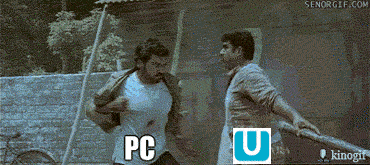

...I think it is because i have 64-bit version.. but i dunno.