- Calc DPI-Sens + Create Sens-Config
- FAKAHEDA serverhosting
- General POLSKI Topic
- Excessive Plus v2.3
- Studio Quake 3 on YouTube Live
- Studio Quake 3 on Twitch and Facebook
- JUST SALUTE - Who's still around this lovely place?
- better playing planning tool option
- getting up and running - servers/configs
- Youtube
Q3 Stuttering
Ehm,why are u guys helping a well known cheat0r?
coz he's human after all? (unless he said it was his dog that cheated ![]() )
)
He might have been a cheater some time ago, Ratz, but it's way back, I really wonder how you can remember these things with all that weed you smoke... AND enough OffTopic shit in here everyone..
Anywayz, when your quake hangs, does your FPS drop?
I really wonder how you can remember these things with all that weed you smoke...
Its something for scientists to find out,guess Im either too smart or I have something else instead of a brain,maybe a football with the sign euro '08 ![]()
wrote:
I really wonder how you can remember these things with all that weed you smoke...Its something for scientists to find out,guess Im either too smart or I have something else instead of a brain,maybe a football with the sign euro '08
hehe lol not is not, the proble is where u live ![]() i mean ur location on ur profile
i mean ur location on ur profile ![]()
ur question is a really hard question i guess there is no answer for a poor brain ppl like us. ![]()
Lee, try to contact tarasbuljba he had the exact same error if im not bad.
i will contact him to post here.
Greetings
Not much i can help him because i had that problems in Vista and with ATI graphic card, only thing i did there was i installed older version of driver for my graphics and i put quake to run in compatibility to run as windows xp sp2 which he can't put... srry
lol... to handle that problem is pretty easy
its cause q3 run on the old opengl technologi, so the new grafic drivers have problems with old opelgl games...
go in ur graficdriver settings and create a rule for q3... then disable vsync and all this textur filter stuff to 0(may u have to put some more stuff to 0... just try it)
this rule overwrite ur q3 cfg stuff... so u dont need to change there anything
for me that works greate... i have stable 1000 fps with vista on q3, no lags and nothing
didnt work for me ![]()
randomly(its unpredictible sometimes weaks ..q3 works fine) i encountering this prob too.. i realy dont know what exact a problem is and this problem is old as old is q3 on my pc ..earlier was ati 9200card now gf7600gs.. and problem same so i dont hink that it is grafic card's foult..
i cant say that this is it but well still something maybe interesting:
i noticed couple things on windows (yes i think its windows foult).. not sure is it releated to this prob but it can be (lol msoft),- memory leaks.. windows have way too much small bugs... (even SP2..didnt fixed all) (see like this that i encountered unwarrantable high cpu issue).. yes after days w.o. turning off pc.. +folding always(@80%), windows tends to throw some nice surprises sometimes
my barren example what im encountered (but cant confirm taht this aplyes to q3.. but well who knows..)
"In computer science, a memory leak is a particular kind of unintentional
memory consumption by a computer program where the program fails to release
memory when no longer needed. The term is meant as a humorous misnomer,
since memory is not physically lost from the computer. Rather, memory is
allocated to a program, and that program subsequently loses the ability to
access it due to program logic flaws. This can too, lead to high cpu issue."The Wmiprvse.exe (or svchost.exe) process may experience a memory leak when WMI services and
RPC services are extensively used in Windows XP with Service Pack 2
http://support.microsoft.com/kb/925623
--
Hope this helps. Let us know. Wes MS-MVP Windows Shell/User
and other thing punkbuster ! ..maybe i wrong but (rarely to my sys) it starts hapening (those graphick/frame strugle) after some time, running with/on pb enabled servers. even after quiting and restating q3 and trying to run on other server or single player.. and even killing pb service/process those strugle dont go away - only pc restart helps... pb is memory intensive so it may challenge some windows bugs to arive..
if not, then q3 or opengl problem ....do no i want too blame pb ..but its too randome problem
...its cause q3 run on the old opengl technologi, so the new grafic drivers have problems with old opelgl games...
probably, lets look...
i have stable 1000 fps with vista on q3, no lags and nothing
so this ur notice maybe aplyes only for vista... most uses xp







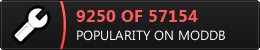
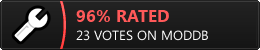
Well one thing I can tell, that turning "threaded optimizations" off for q3
from nvidia-control panel removes the lag spikes.
But that doesn't help the stuttering.