Qconnect
i recently started using this and the other day connected to an exessive plus server, but my name had gone crazy and changed from my screen name to somehting like ^fwejkbgegieb. you get the idea, also my charecter had changed and all my speech dissapeared along with my weapon prefs. any ideas? i think it loaded without the mod and wiped my saved mod parts.
Using the Q3 Browser, All Seeing Eye, & Qconnect seem to have an effect on your config somewhat. 
I haven't really found a solution, therefor I just use Qconnect.
This is an issue that has been disccused many times and does not appear to be an error created by the E+ mod.
I have had this problem with Rocket Arena3 when connecting with the ASE or the Q3 Browser.
DARKLORD - you can move your config to some external file like myconf.cfg and execute it from console with \exec myconf.cfg when you connect. Then you will be sure that your custom config will not get corrupt. You could even split it into several files like net.cfg, mouse.cfg, gfx.cfg, binds.cfg etc. and in the main config file (myconf.cfg) execute all of the parts like that
[code:1][main part of the config here]
exec net.cfg
exec mouse.cfg
exec gfx.cfg
exec binds.cfg[/code:1]
This would save you the problem of to big cfg file (I think there is 16kB limit)
Thats what I do.
I have a main cfg (Bosse.cfg ![]() ) that looks like this
) that looks like this
ECHO "---------=Loading Bosse Config v 3.05=---------"
exec Settings.cfg //general settings
exec Graphics.cfg //graph settings
exec Commands.cfg //chat commands settings
exec Binds.cfg //binds
exec net.cfg //net settings
ECHO "---=Bosse Config v 3.05 Succesfully loaded!=---"
Whenever I try a new mod or connect in a different way and my cfg is messed up I just /exec bosse.cfg.
Also if i changed my nick or something I can just exec a separate cfg that contains just that change /exec settings.cfg.
DARKLORD - you can move your config to some external file like myconf.cfg and execute it from console with \exec myconf.cfg when you connect. Then you will be sure that your custom config will not get corrupt.
I don't think so Stollo. I'm using ASE and of course I have several configs which I can exec by q3. When I start q3 it always loads my last used cfg.
My problem is, that when I spend some hours on a server and haven't played for, let's say 30 minutes (spectating) and I return to my PC/q3 my normal cfg has changed, but only the mouse settings of it.
The consequence is that I have to exec the cfg again AND must reconnect.
This also happens often when I start q3 for the first time. I already described it in "my weird mouse", but nobody could help me. So, here is my second try. ![]()
Hmmmmm.... Really unusual thing, mate... I dont have a faint idea how to help you SubX ![]() You wrote that mouse settings get messed after some 30 minutes of your inactivity. Hmmm... Ive noticed that some programs can mess mouse settings even during game. I mean Ive noticed that my MSN and Norton Firewall/Live Update popups can fck my mouse from time to time. It starts behaving like someone lowered my sensitivity
You wrote that mouse settings get messed after some 30 minutes of your inactivity. Hmmm... Ive noticed that some programs can mess mouse settings even during game. I mean Ive noticed that my MSN and Norton Firewall/Live Update popups can fck my mouse from time to time. It starts behaving like someone lowered my sensitivity ![]() I have to set it to a greater value after that. Dunno what progs you have installed, but there is one thing that just came into my mind. Could it be a screensaver? I mean when you are away is the screensaver starting? If so, could you try to disable it and check if your mouse stops acting weird? I think this is not mouse settings in game (you could check them after your mouse goes wild - I bet they are still set to the same values as before). I guess there should be some bug either in e+ or in q3 code. And I think it could have something to do with overlay (when some other application displays for example an alert or popup when you are playing q3). Geez... It could be everything. Mouse drivers, gfx drivers, q3 or any other app that is causing the problem
I have to set it to a greater value after that. Dunno what progs you have installed, but there is one thing that just came into my mind. Could it be a screensaver? I mean when you are away is the screensaver starting? If so, could you try to disable it and check if your mouse stops acting weird? I think this is not mouse settings in game (you could check them after your mouse goes wild - I bet they are still set to the same values as before). I guess there should be some bug either in e+ or in q3 code. And I think it could have something to do with overlay (when some other application displays for example an alert or popup when you are playing q3). Geez... It could be everything. Mouse drivers, gfx drivers, q3 or any other app that is causing the problem ![]()
Seems that I have to reinstall q3 or ASE (or both?).
And I'm not using a screensaver. It also happens sometimes during a game if there is a phone call or something like that. You can imagine that my aim is abruptly fucked up. ![]()
Btw, you are right, mouse settings are always the same, but sensitivity, m_yaw, m-pitch....have changed.
Concerning overlay...I closed all other applications during the game because it was my guess to that it could be the fault of an other program, still no luck.
Anyway, many thanks for your help ![]()
DARKLORD - did you also observe such symptoms like sub.Xaero's and mine? I mean mouse getting fcked up for unknown reason? Its just as if you lowered your mouse's sensitivity (\sensitivity in the console)...

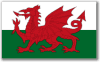






think ill stick to copying and pasting the ip, easier and less worry lol
thank giblet

-----------------------------------------------------------------------
