qconnect >_<
Any ideas what prompts this error? It happens every time i try to connect to a server thru the spider.
As far as i know it's properly configured (no real magic behind it, anyway).

tried deleting and adding again?
also u might reinstall browser/ reconfigure qconnect
wrote:
tried deleting and adding again?
also u might reinstall browser/ reconfigure qconnectTried all of the above.
:
Reinstall windows
Change your BIOS
Vhange your identity
Change your country of residence
Change your gender
Or just try to use Qconnect through spider, but on different browsers. NOt a permanent solution, but a solution nonetheless
copy the ip, load q3 and type /conn +tab + ctrl&v
fuck qconnect, if this isnt the error you get, when you get in game you cant move you're x-axis so go the pro way and type it, a little extra effor for 0 bugs at all ![]()
i/o error 123
maybe remove all qconnect entries from registry with regedit and reinstall qconnect?
sometimes the simplist things are overlooked.. is it pointing to correct directory, could it be a firewall issue?
I think it's a QConnect issue. The program simply sucks for connecting to servers that have a mod loaded ![]()
one other thing might have some relevance (just chucking ideas around really) a lot of people complain that qconnect erases there binds in e+.
thsi could mean it is executing the cfg's in a different order to when connecting from say kquery. i dont know what set up you use for cfg's but i never have any problems with qconnect whatsoever.
ok the point im making is i think that qconnect initiates the q3config.cfg in the baseq3 folder first which then writes to the q3config.cfg in the excessiveplus folder.that explains to me why people loose their binds when using qconnect. maybe your setup of cfgs conflicts with qconnects way of initiating teh cfgs.
I dont use any autoexec configs. and i have set my e+ config to read only.
maybe this sheds a bit of light, maybe its just a load of bollocks, if it helps all good.





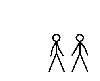

Tried all of the above.