Razer Nostromo - BSOD and crashes
Hello everyone,
I'm playing with the Razer Nostromo (a.k.a. Belkin N52te) for one year and experiencing for few months many BSODs.
I'm using as keyboard the Microsoft Sidewinder X4 and tried to uninstall Intellitype 8.2 to see if it was a conflict between both drivers but no, I still get BSOD if the Nostromo is too long time plugged in.
I was using Windows 8 x64 Pro and now Windows 7 x64 Ultimate to see if that could change something but not at all.I know it comes from the Nostromo because I'm having many BSOD everytime I plug the device, those BSOD are PAGE_NON_FAULT_AREA ; WHEA_UNCORRECTABLE_ERROR ; USB_... what else?
I search on the web about any solutions and see many players on other games are having the same issue after few months playing with the Nostromo.
I'm wondering if one of you already have this issue and found any solution?
I really like the shape of this pad, it is very comfortable for FPS. I would be sad to throw it. Whatever, maybe that's another crap from Razer and maybe too I should straightly buy the G13 Advancing Gameboard pad from Logitech, I never had issues with their devices.
Thanks for answers.
I have the belkin one not the razer one, never experienced any problems, realy great gear.
I never tried any of those, but I have to make some note here, I have 3 brothers playing quake.. 4 including me.. they got some Razer mices, one of them got his last one G9x
I was the last to join this mod and also was the last to try to get a good mouse after been using a cheep Microsoft.. I got a razer mouse and a razer keyboard too..
All the Mices including the keyboard, all had issues, none of them worked fine.. except for few minutes but then they start with some glitches..
Microsoft mouse was bad, but at least worked as well all the time.. the G9x, I didn't try it except at a glance to see how it performs also how it's grip in the hand.. I would say perfect mice! I were to go for that one unless small for my hand..
Summary: I wouldn't recommend razer products even for an enemy, for how bad and annoying they could be with the glitches they cause, though, really great performance with disregard to the glitch.
Not sure if this helps but here are some details about the errors you receive:
PAGE_NON_FAULT_AREA: https://support.steampowered.com/kb_article.php?ref=9586-EUOG-8764
WHEA_UNCORRECTABLE_ERROR can be: heat related, defective hardware, memory or even processor though it is "possible" that it is driver related (rare). BIOS settings also can be a part of it, this is why for this error you should have the latest BIOS version and check the settings. If you have Intel try to disable the Intel power saving systems in BIOS and try your mouse again. If you can't find the problem with it you might also consider going to an authorized service because there is a small chance that you could damage your hardware.
I never had razer products, i'm using the logitech's g9 (g9x's little brother) since 5 years. i never had problems. it works great even without its software installed. it has its profiles saved in the mouse.
BSODs are tricky and you must have some knowledge about how the system works before engaging in trying to fix it. I resolved a lot of them using the Minidump debug details. Back in the old XP was easy. I haven't got any on win7 64 yet but i'm sure MS didn't changed it. Minidump tells exactly what the system logged that happened before it was forced to halt down. After that comes more questions, ideas, more forums search, trial-and-error etc.
______________
epsinoob
Hmmm... iteresting problem. i use also Nostromo but haven't been any problem with it and i have Win7 Ultimate. Let me know if you found answer to this.
Did you consider updating the firmware before you throw it away? if you did consider updating the firmware, then once you throw it, try to aim to Jordan.. here we have very classified garbage areas, some area is specifically made for SSDs
ahci stands for advanced host controller interface and is mostly used when using a sata disk in winxp

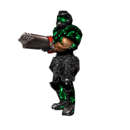







Arf I already tried Memtest86+, updated my BIOS, check for hardware issues, SSD or SATA drives issues.
I don't have your knowledge about events in Windows Epsi. When I check an error in the event manager, I search for it on MS website and find it is related to drivers so it always give me the same solutions.
Everything is good, it seems it's just my computer is being too old. I guess I just need to build a new one with last controllers and perfect compatibility with recent OS. Damn, spend 2K€ for a new one is a pain in the ass actually.
Anyway, thanks for your answers everybody.
"Skill is when luck becomes a habit".