[Resolved]USB port problems?
hello Excessiveplus. I have one very irritating problem in the last days. During the game (sometimes even out when i do something on my PC) my mouse unplugs by itself and windows (XP) is sending me notification that USB is not recognized. Than i put mouse in other USB port and it works for few more minutes than it unplugs again,and entire system (or game) freezes and internet connection fails). I've formated HD few days ago, and installed fresh system and all required drivers (including mouse driver) . Mouse is also bought few month ago, and i checked it on other PC and it works just fine, so i guess its USB ports that are giving me this problem. Can i do something on my own to solve that or i need to take the PC to service? Anyone encountered similar problem?
You could try to disable "Plug and Play" at services, but Im not sure that it gonna work, Ive had problem with keyboard while I were lauching one programm and this way helped me, but it was long ago.
in your motherboard drivers you have some usb drivers to install ? maybe?
how many usbs you have ? you tried in all of them and its doing the same?
can you tell your pc/ operating system specifications ?
you have windows xp sp2 ?
one small thing to try:
1. close your pc
2. unplug it from the electricity source
3. press the start button
4. wait 2 - 5 sec
5. plug it back
6. start it to see if usbs work (advice from some1 who fixed it this way.. )
when this started to happen?
you installed a new hardware around that time?
__________
epsislow
what motherboard do you use ? and why it should be a "bad system" ?
do you unplug / plug in much ?
maybe take it to a shop to re-check everything and in worst case buy a new motherboard peace of cake, but it also depends on how much "effort" you want to put in it ![]()
you can also re-check if all the power supply cables are put well in there place on the motherboard
if you dont know youre motherboard try this program -> CPU-z

EDIT: maybe check this site out http://www.usb.org/developers/tools/, or search www.google.com for USB problems
5
It's a long shot .... but..
How many USB divices do you have connected ?
Perhaps they draw too much current for your PC, so it freezes.
Had this once on a Dell PC, an active USB-HUB (electric-current feed) fixed my problem.
(to test just plug your keyboard and mouse, so no printer / card-reader etc.)




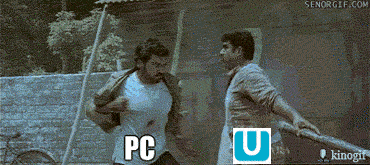

hm i disabled "universal plug & play" in regedit by changing the dword value to 4 but still nothing, the erros repeats